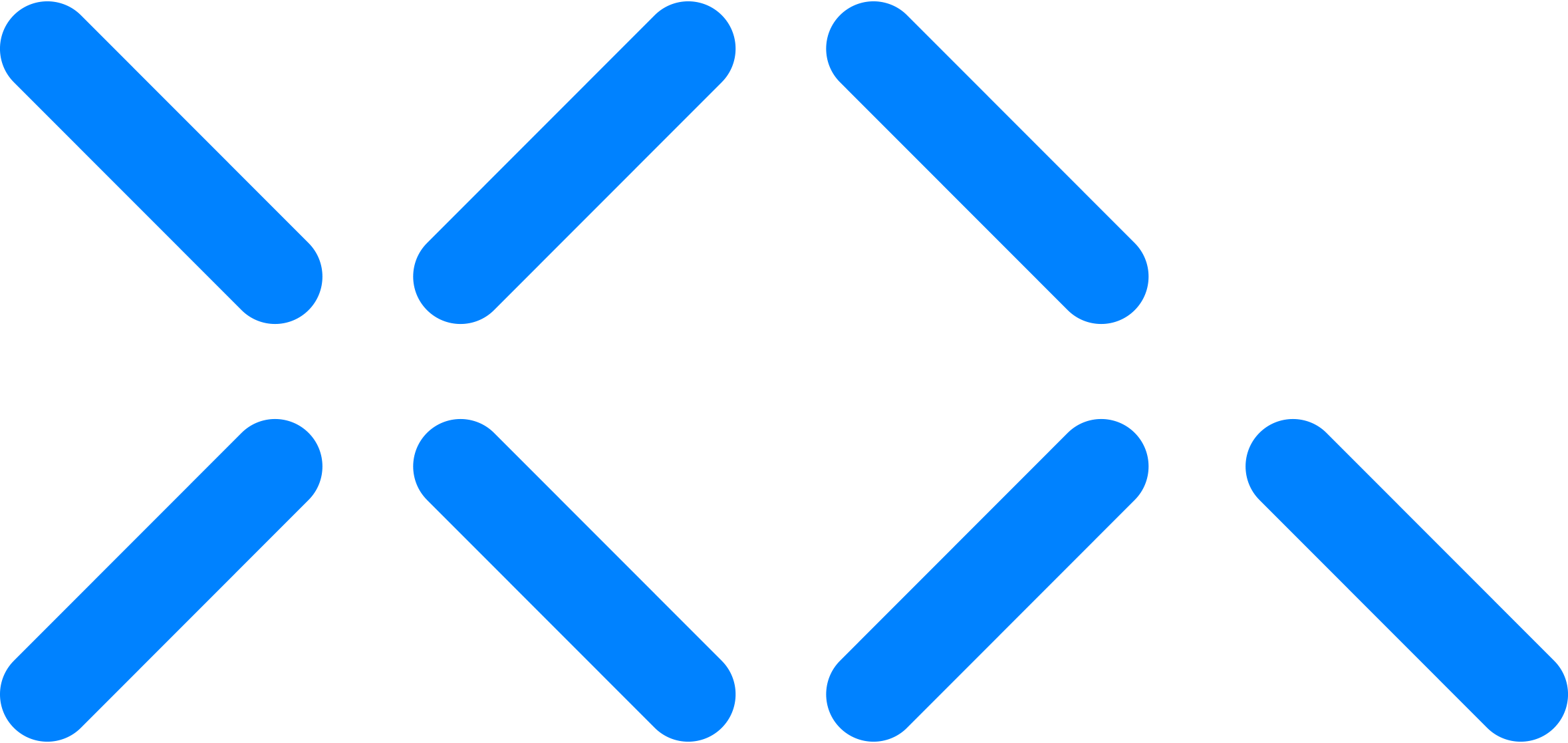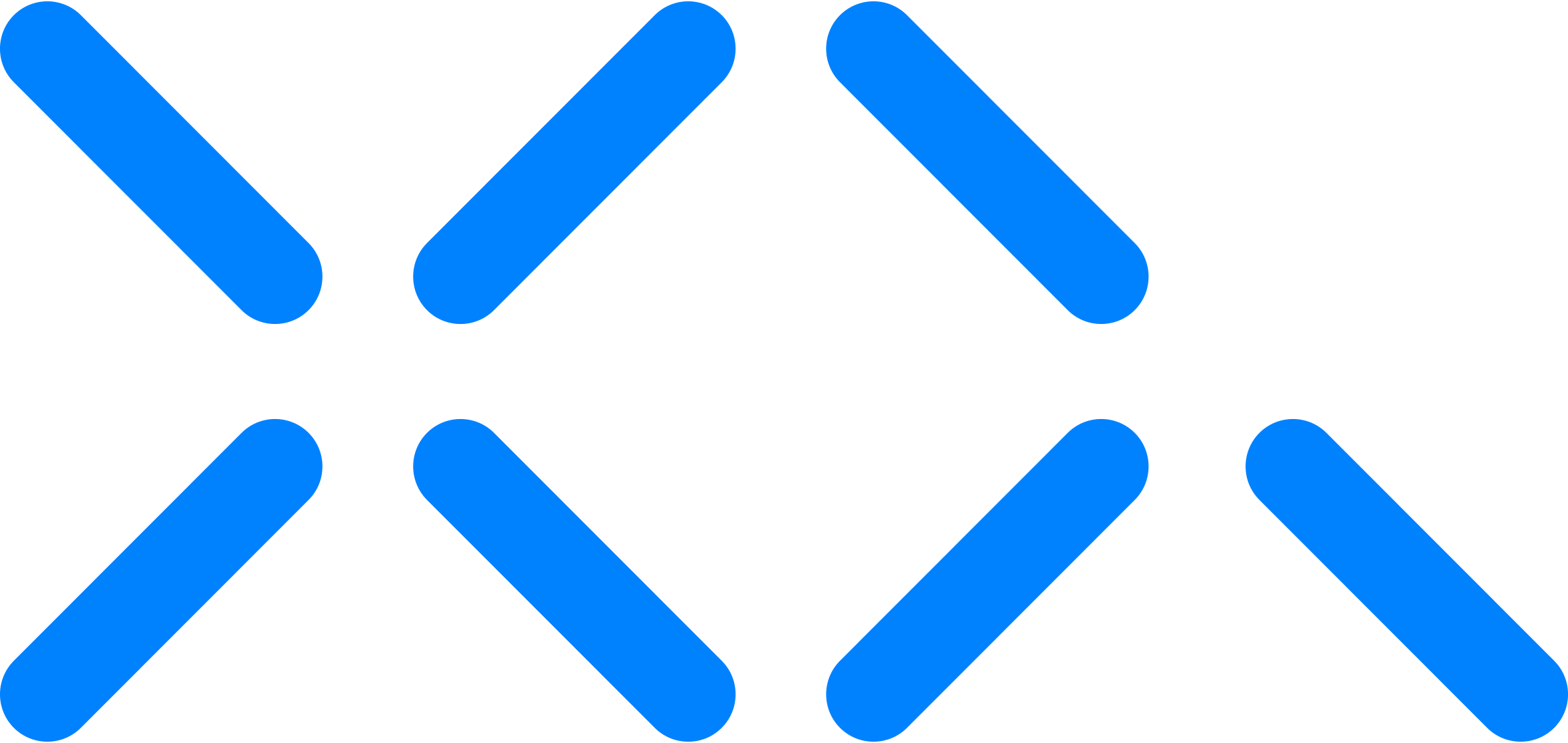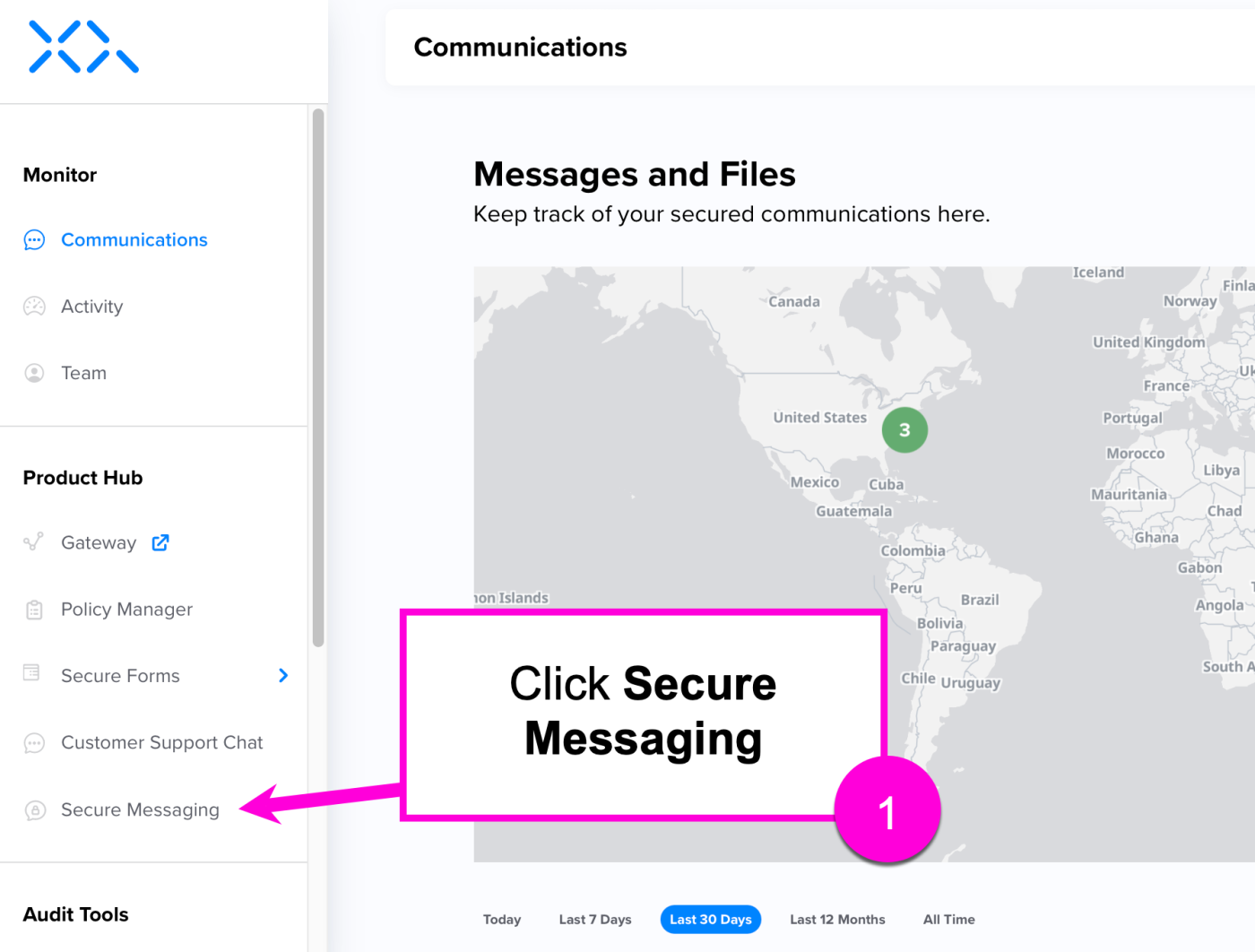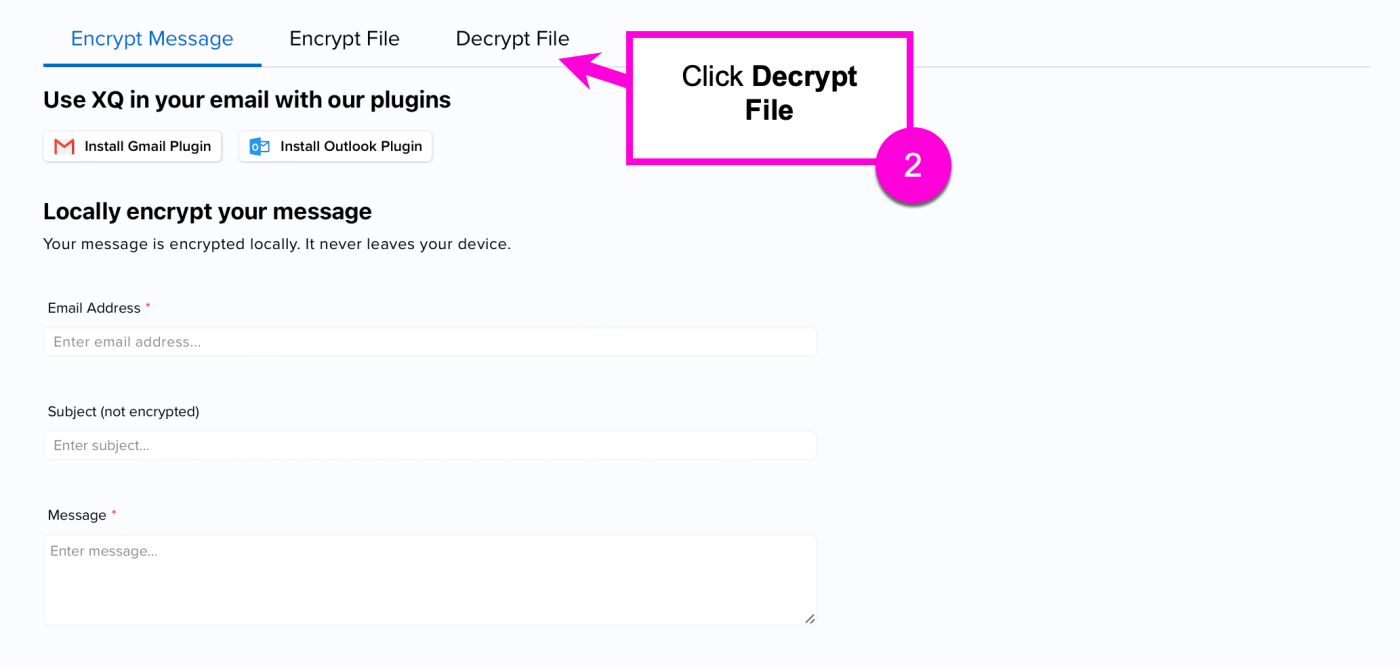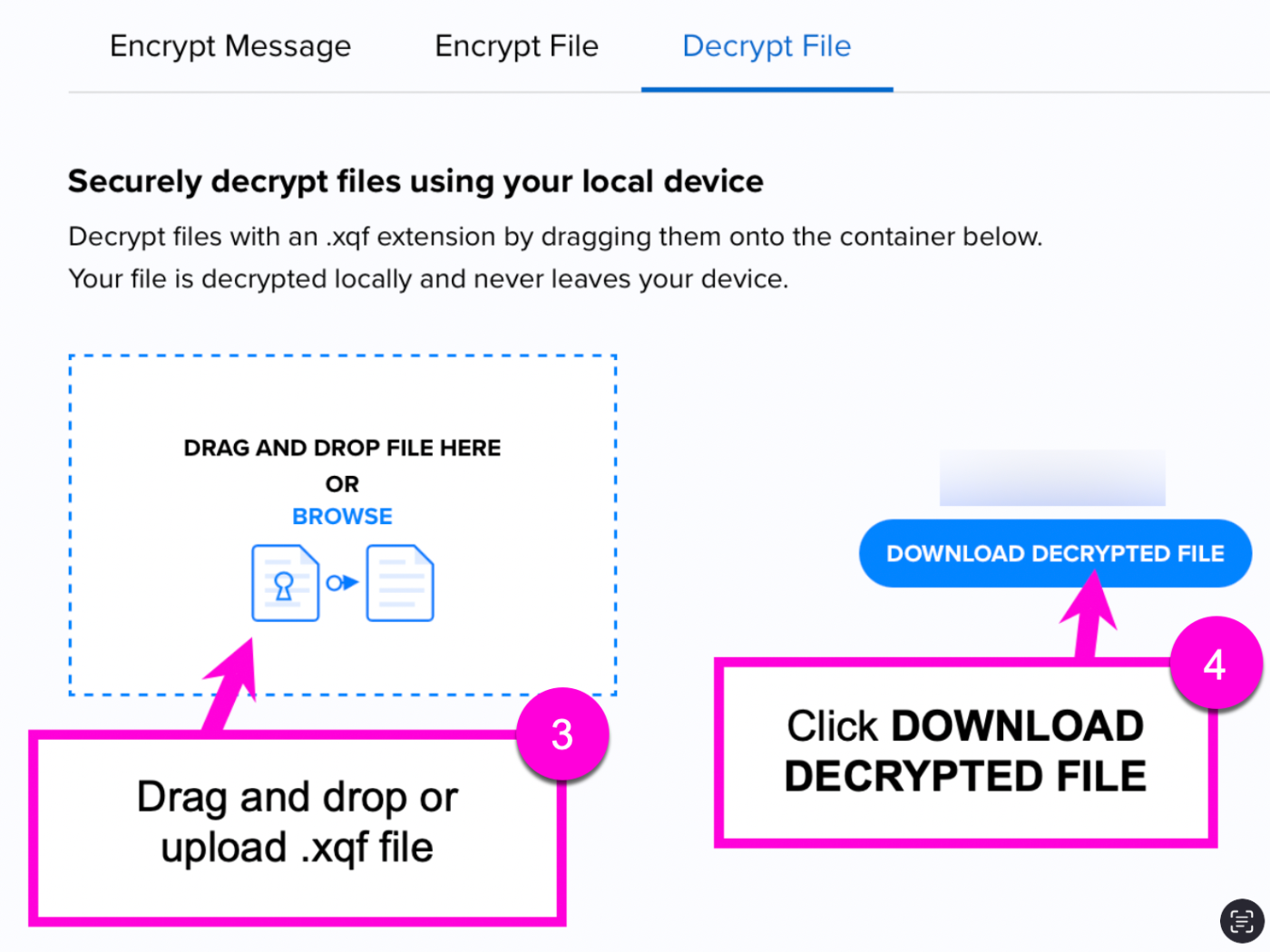How to Decrypt a File
You can decrypt files directly from the XQ Dashboard. This article provides steps for decrypting a file.
Step 1: Log in to the XQ Dashboard and select Secure Messaging from the Product Hub.
Step 2: Click Decrypt File from the top navigation menu.
Step 3: Drag and drop or click Browse to upload a file.
Note: Your uploaded file must have an XQF extension. Your file is decrypted locally and never leaves your device.
Step 4: Click DOWNLOAD DECRYPTED FILE.