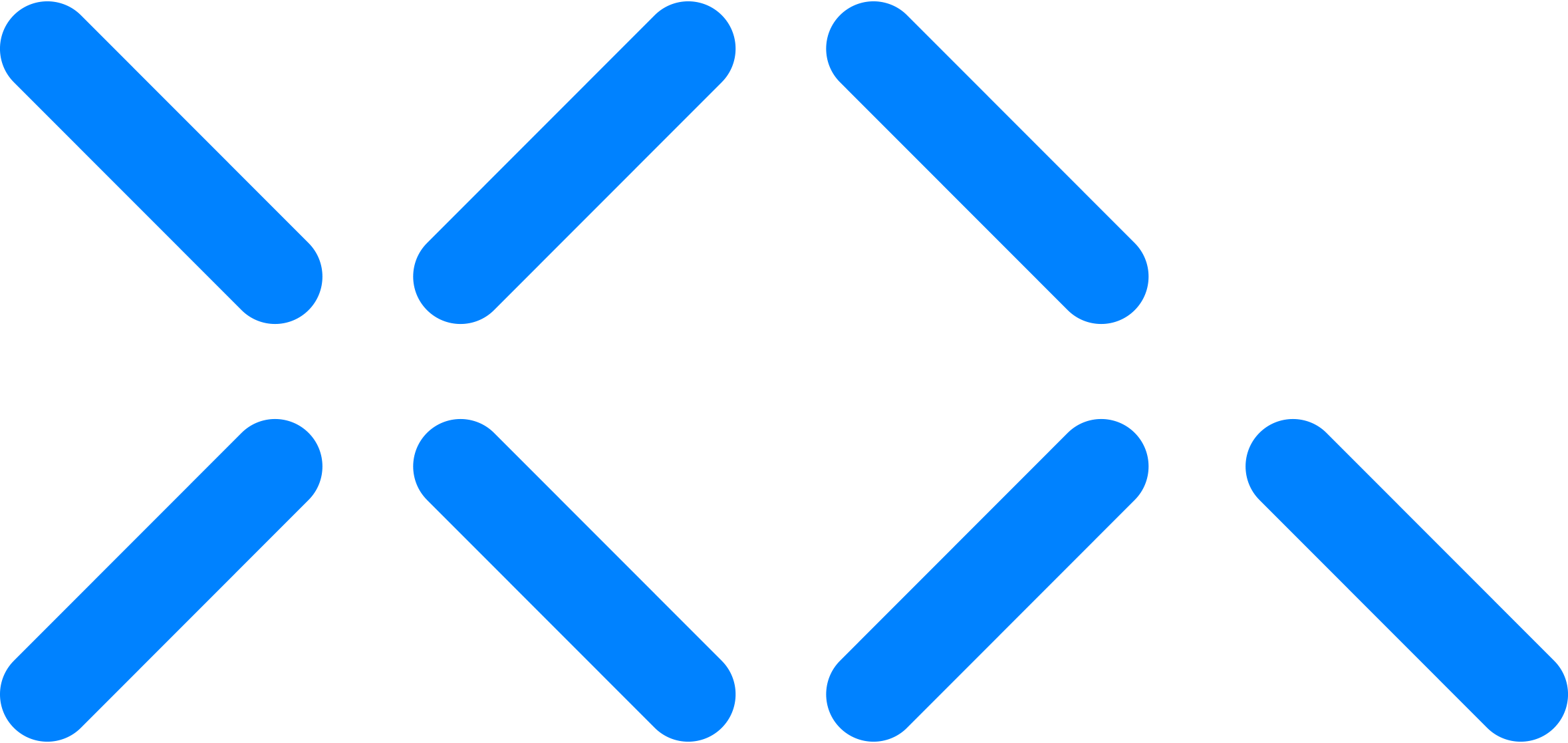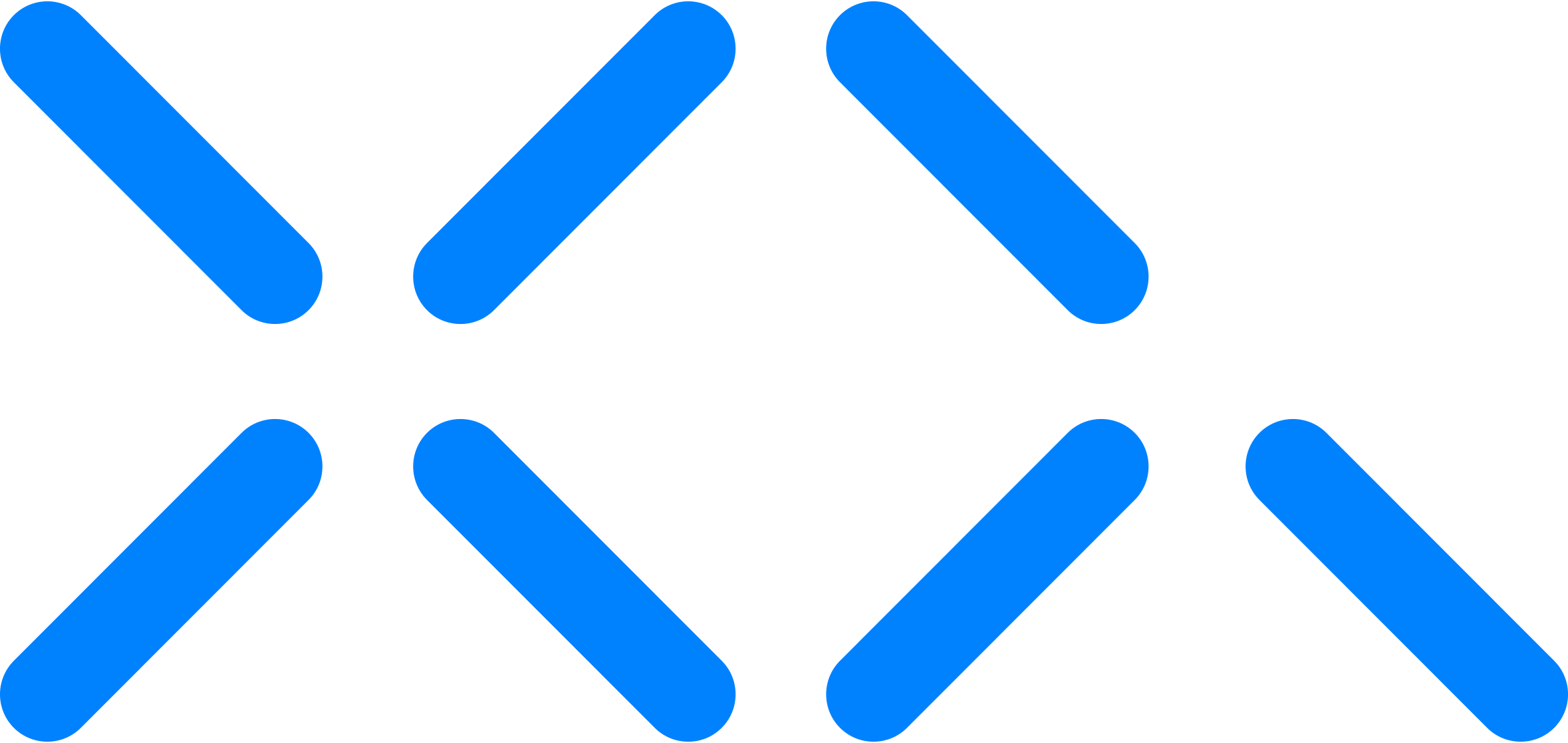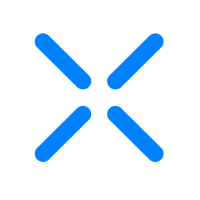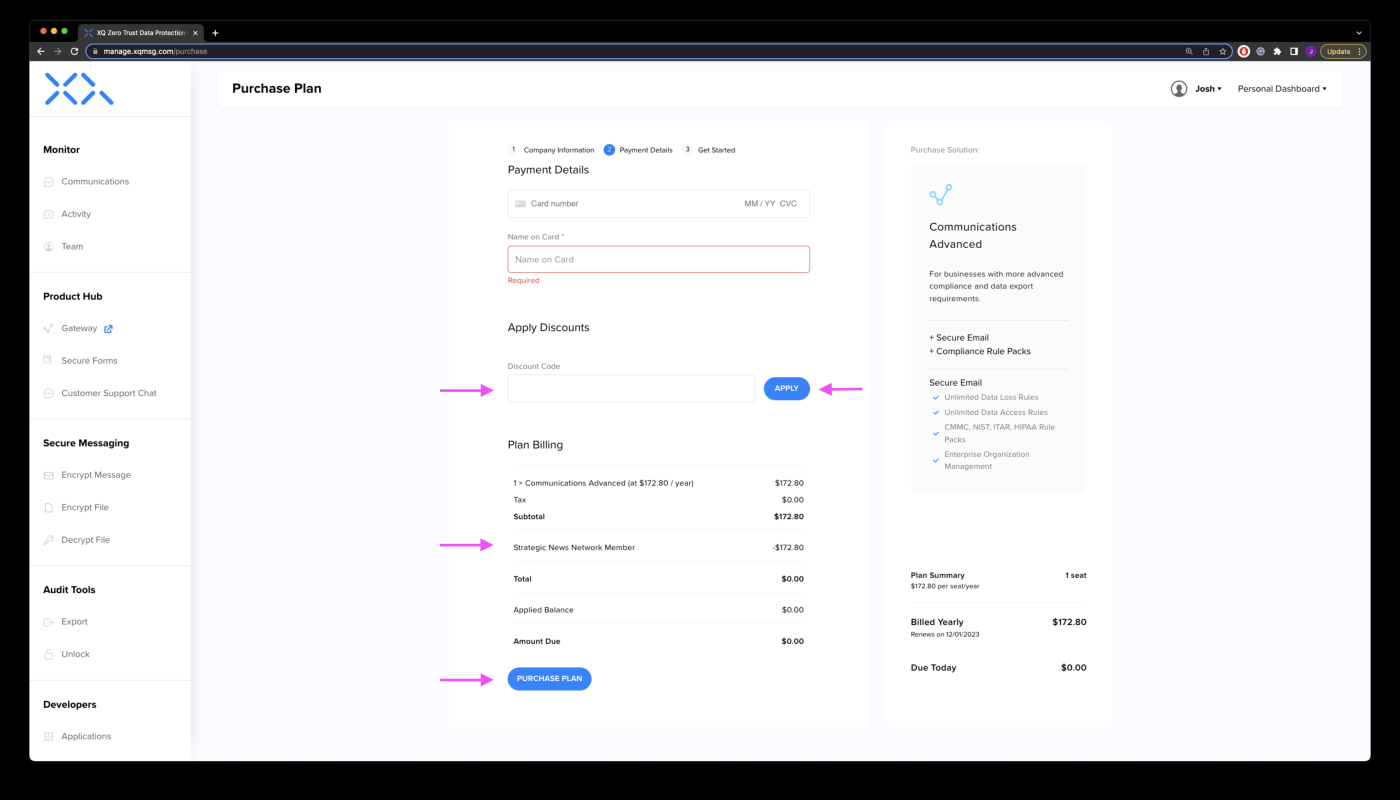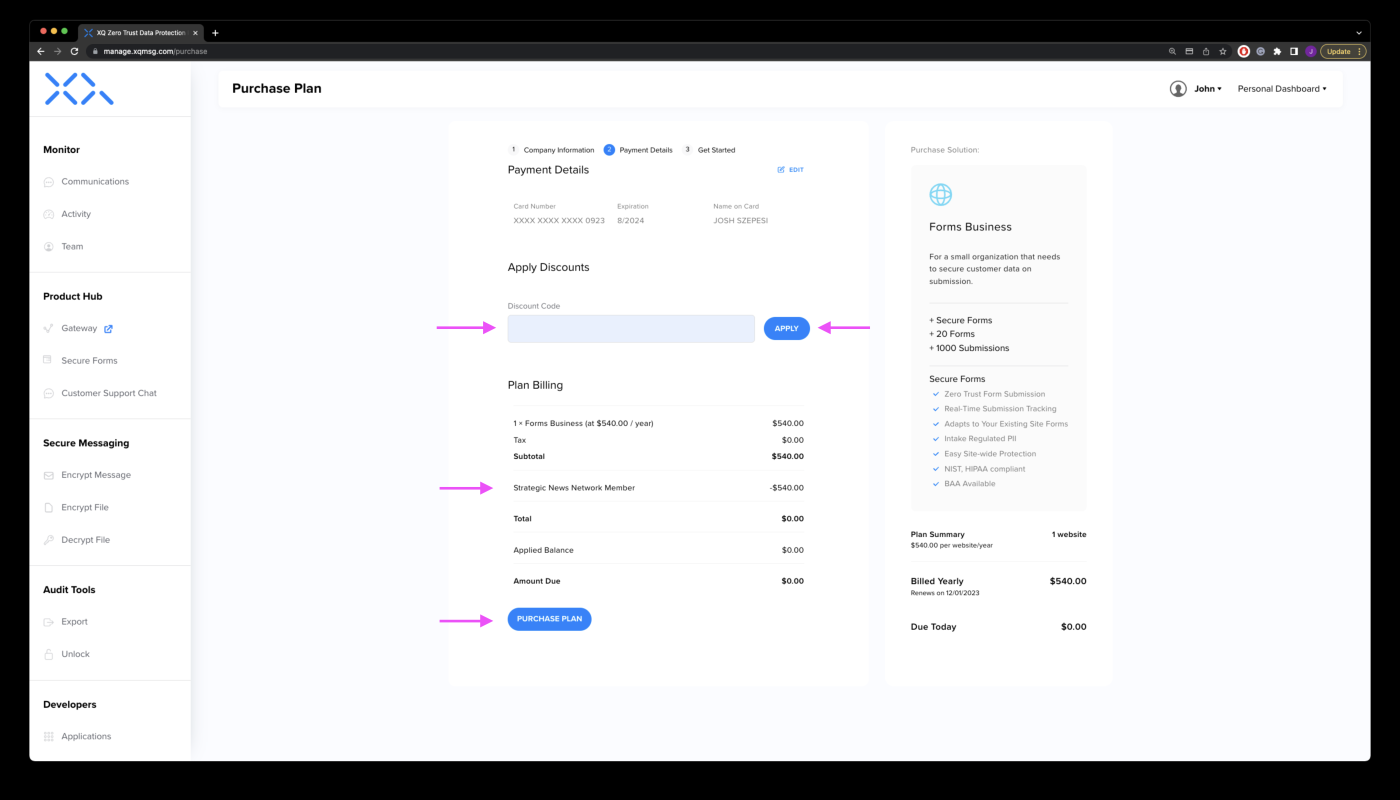SNS Member Account Activation
SNS Members have complimentary access to Secure Communications and Secure Forms. This guide provides instructions for SNS Members to access their complimentary products and activate their account.
Activate XQ Secure Communications
Step 1: To access XQ Secure Communications, visit manage.xqmsg.com/pricing/communications.
Step 2: On the pricing page, select 1 Seat and use the toggle to select Yearly.
Step 3: On the Advanced option, click Start Trial.
Step 4: Log in to the XQ Dashboard. For login instructions, see the login guide.
Step 5: On the Workspace selection page, select Personal Dashboard.
Step 6: The system will ask for additional user information. Complete the form and click Continue to payment once finished.
Note: Payment is not required.
Step 7: On the Payment Details page, enter your code and click Apply. Once the code is applied, you will see a $0 total and a "Strategic News Network Member" line item in the Plan Billing details.
Note: The account activation process does require a credit card. After your complimentary subscription is active, you are welcome to email us to have your card removed.
Step 8: Under Payment Details, add a credit card and click Purchase plan to complete account activation.
Step 9: Get Started with XQ Secure Communications
Activate XQ Secure Forms
After activating XQ Secure Communications, you can activate XQ Secure Forms and add the product to your personal dashboard.
Step 1: To activate XQ Secure Forms, visit manage.xqmsg.com/pricing/forms.
Step 2: On the pricing page, select 1 Seat and use the toggle to select Yearly.
Step 3: On the Business option, click Start Trial.
Step 4: Review the form and click Continue to payment once finished.
Step 5: On the Payment Details page, enter your code again and click Apply. Once the code is applied, you will see a $0 total and a "Strategic News Network Member" line item in the Plan Billing details.
Step 6: Click Purchase plan to activate XQ Secure Forms.
Step 7: Get Started with Secure Forms
You are now ready to use XQ.