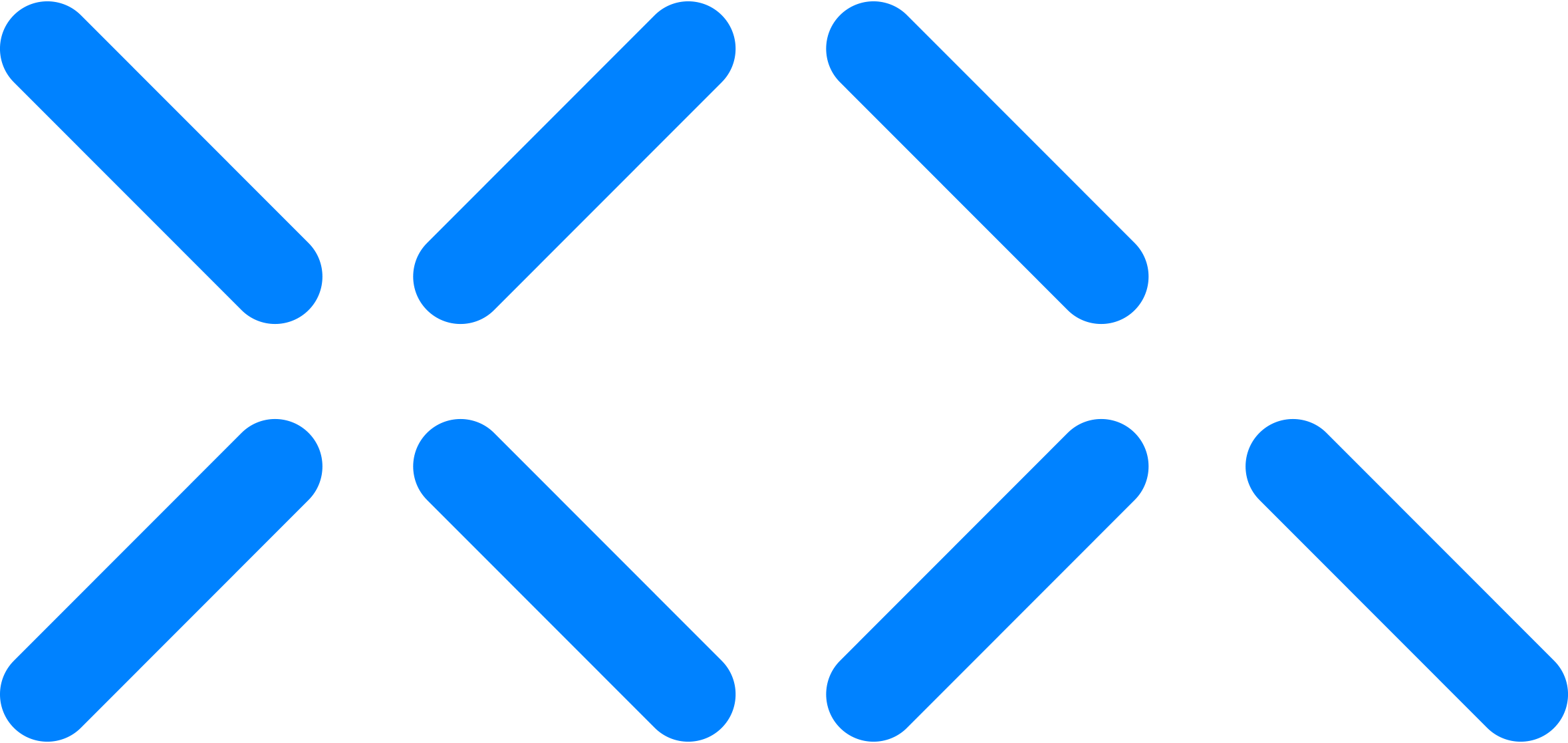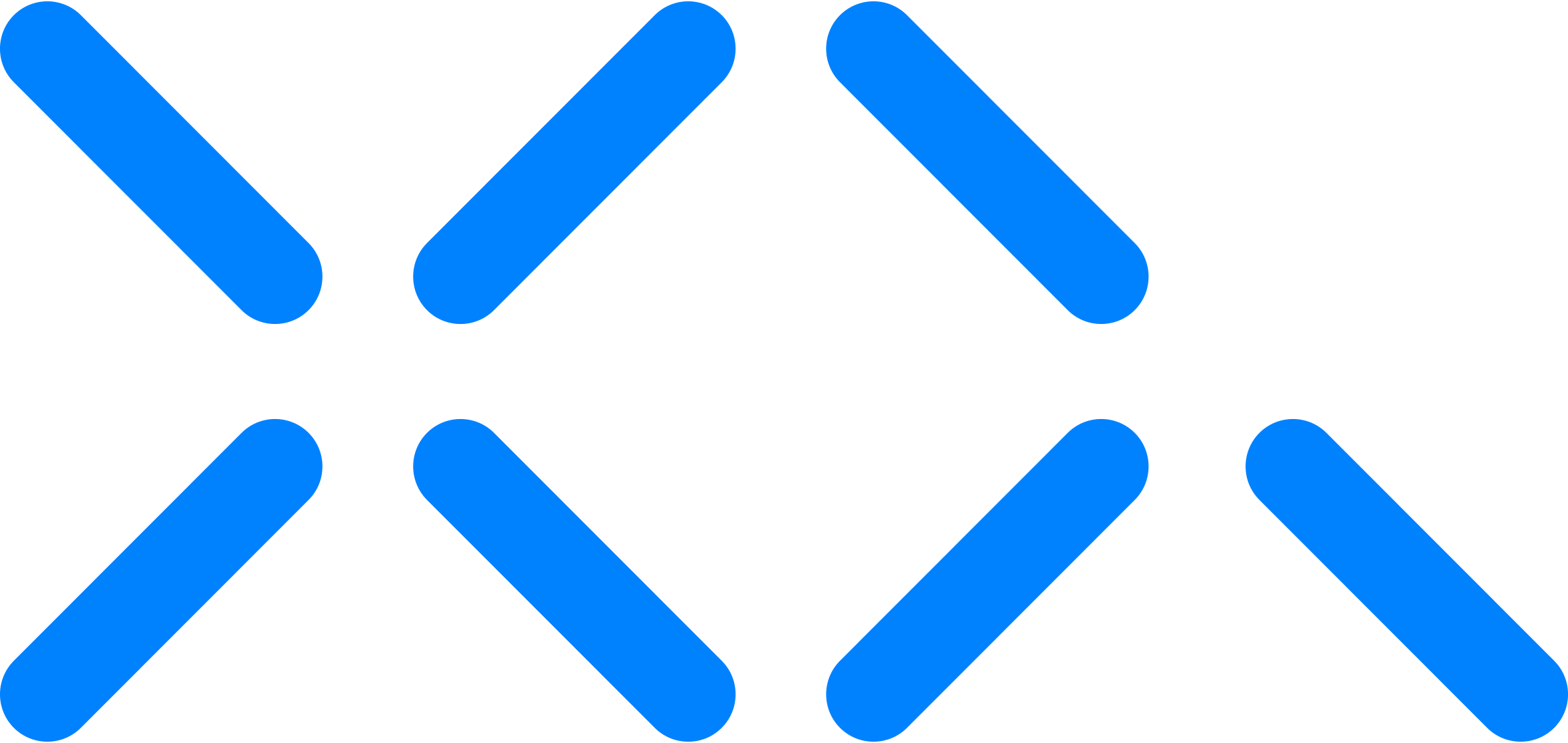Data Loss Prevention and Data Access Control Policy Limitations
When creating and using Data Loss Prevention (DLP) and Data Access Control (DAC) Policies, some limitations exist. This article provides an overview of the existing limitations. We recommend communicating these limitations to your admins and end-users to avoid unforeseen issues.
If you have not yet set up your DLP or DAC policies, see our guide on Data Loss Prevention and Data Access Control Policies.
DAC Policies function properly on all versions of Outlook. To avoid Outlook limitations for DLP Policies, end-users must use the Secure Send button in Outlook.
The following limitations apply when the end-user uses the existing Send button in Outlook, rather than the Secure Send button:
DAC Policies function properly on all versions of the Google Chrome Extension.
The following limitation applies to the Google Chrome Extension:
If you have not yet set up your DLP or DAC policies, see our guide on Data Loss Prevention and Data Access Control Policies.
Outlook Limitations
Note: End-users must be logged in for data protection policies to work. If an end-user is not logged in, data is not protected.
DAC Policies function properly on all versions of Outlook. To avoid Outlook limitations for DLP Policies, end-users must use the Secure Send button in Outlook.
The following limitations apply when the end-user uses the existing Send button in Outlook, rather than the Secure Send button:
- Policies only work in Outlook if Outlook is installed using the manifest link installation method. Policies will not work if you install using the Outlook add-in store installation method. For instructions on installation using the manifest link, see the Recommended - Install using a manifest link section in How to Install the XQ Secure Outlook Add-In.
- AutoEncrpyt Policies do not work if you install using the Outlook add-in store installation method. To avoid this limitation, install using the manifest link installation method.
- We cannot guarantee that all Policies work in the mobile browser or in the desktop client. This is a known Microsoft issue regarding how Outlook clients execute the Send function. There is no clear timeline for resolution from Microsoft to fix this limitation.
Google Chrome Extension Limitations
Note: End-users must be logged in for data protection policies to work. If an end-user is not logged in, data is not protected.
DAC Policies function properly on all versions of the Google Chrome Extension.
The following limitation applies to the Google Chrome Extension:
- DLP Policies will not apply to emails sent from Gmail using a mobile browser.