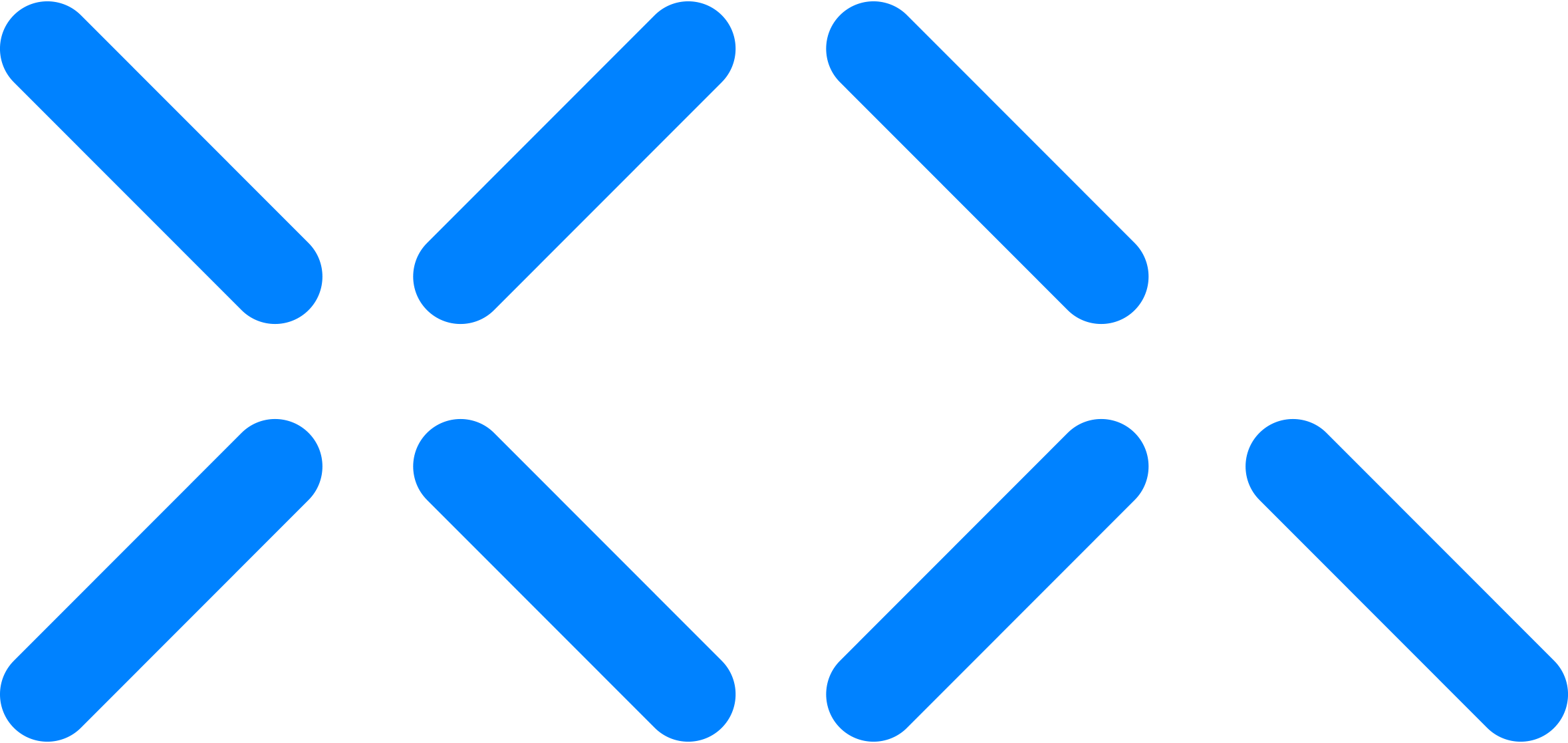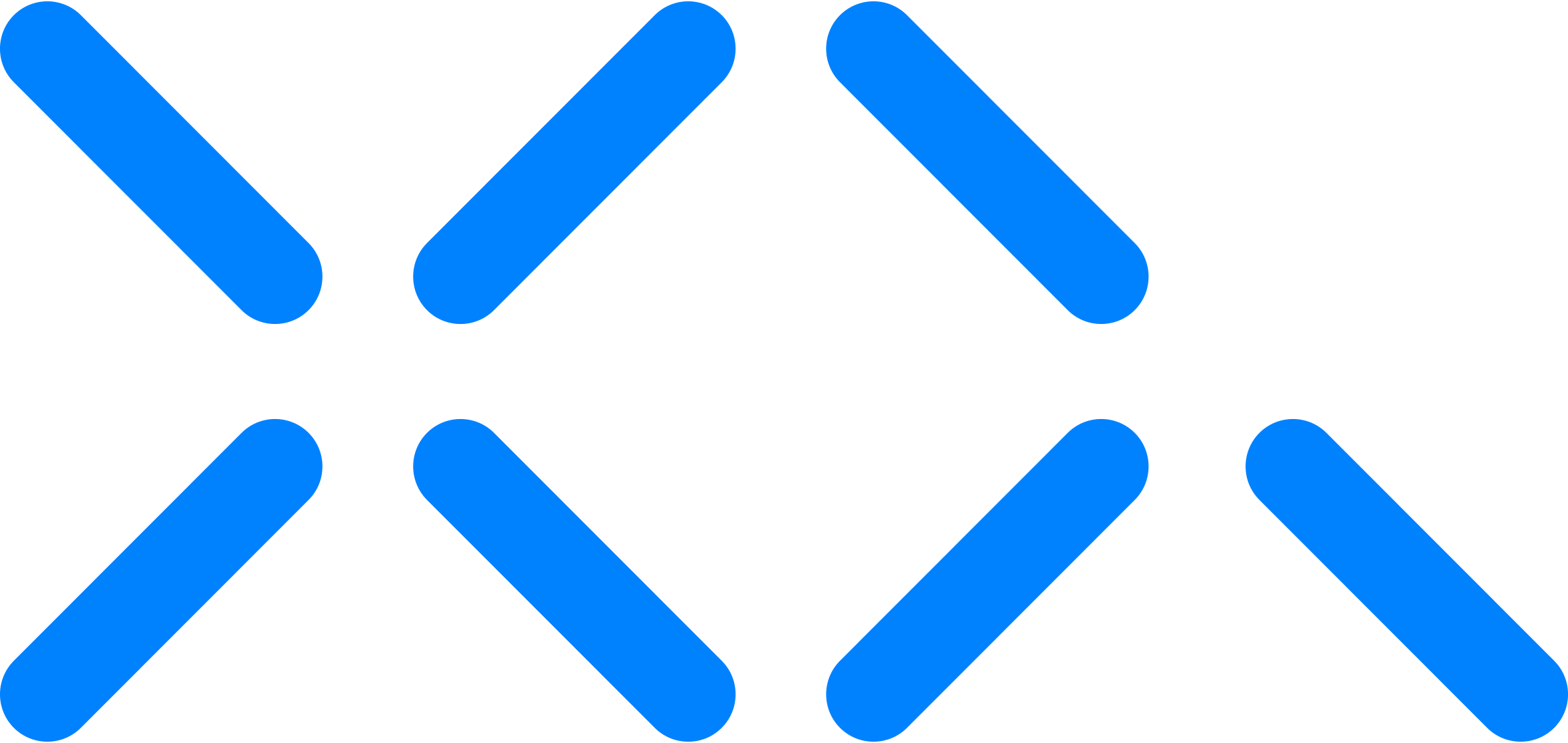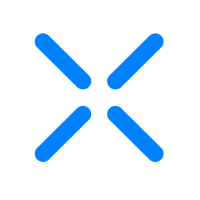Understanding Team Member Roles and Privileges
You can assign different roles to a team member when creating their account in the XQ Dashboard. Each role has a different set of user privileges that control the level of access the team member has in the XQ Dashboard.
We recommend assigning User as the default role for most Dashboard users. Reserve the SuperUser and Admin roles for team members who need to access User or Application Management features and Event Logs.
This article provides an overview of the available team member roles and a description of what privileges each role has.
SuperUser: Users with this role can log in to the Dashboard and use all XQ Dashboard features, products, and settings except Billing.
Admin: Users with this role can log in to the Dashboard and use all features, products, and settings except Billing and Trusted Range Management.
User: Users with this role can log in to Dashboard and use enabled features, products, and settings with the exception of User Management, Application Management, and Event Log Access.
Vendor: Users with this role cannot log in to Dashboard. This role allows for verified tracking of communications between vendors and other team members.
Customer: Users with this role cannot log in to Dashboard. This role allows for verified tracking of communications between customers and other team members.
Device: This role assigns devices a virtual address that is trackable. The role can only be used by trusted devices that connect through the XQ Gateway, and cannot log into the Dashboard.
We recommend assigning User as the default role for most Dashboard users. Reserve the SuperUser and Admin roles for team members who need to access User or Application Management features and Event Logs.
This article provides an overview of the available team member roles and a description of what privileges each role has.
Descriptions of roles and privileges
SuperUser (Owner): This role is automatically assigned to the user who created the XQ account and has full access to all XQ Dashboard features, products, and settings.Note: SuperUser (Owner) is the only account that can access the Billing page and purchase upgrades. This role cannot be transferred through the XQ Dashboard. If you need to transfer this role to a new user, contact the XQ Support team at support@xqmsg.com.
SuperUser: Users with this role can log in to the Dashboard and use all XQ Dashboard features, products, and settings except Billing.
Admin: Users with this role can log in to the Dashboard and use all features, products, and settings except Billing and Trusted Range Management.
User: Users with this role can log in to Dashboard and use enabled features, products, and settings with the exception of User Management, Application Management, and Event Log Access.
Vendor: Users with this role cannot log in to Dashboard. This role allows for verified tracking of communications between vendors and other team members.
Customer: Users with this role cannot log in to Dashboard. This role allows for verified tracking of communications between customers and other team members.
Device: This role assigns devices a virtual address that is trackable. The role can only be used by trusted devices that connect through the XQ Gateway, and cannot log into the Dashboard.
Tagged: