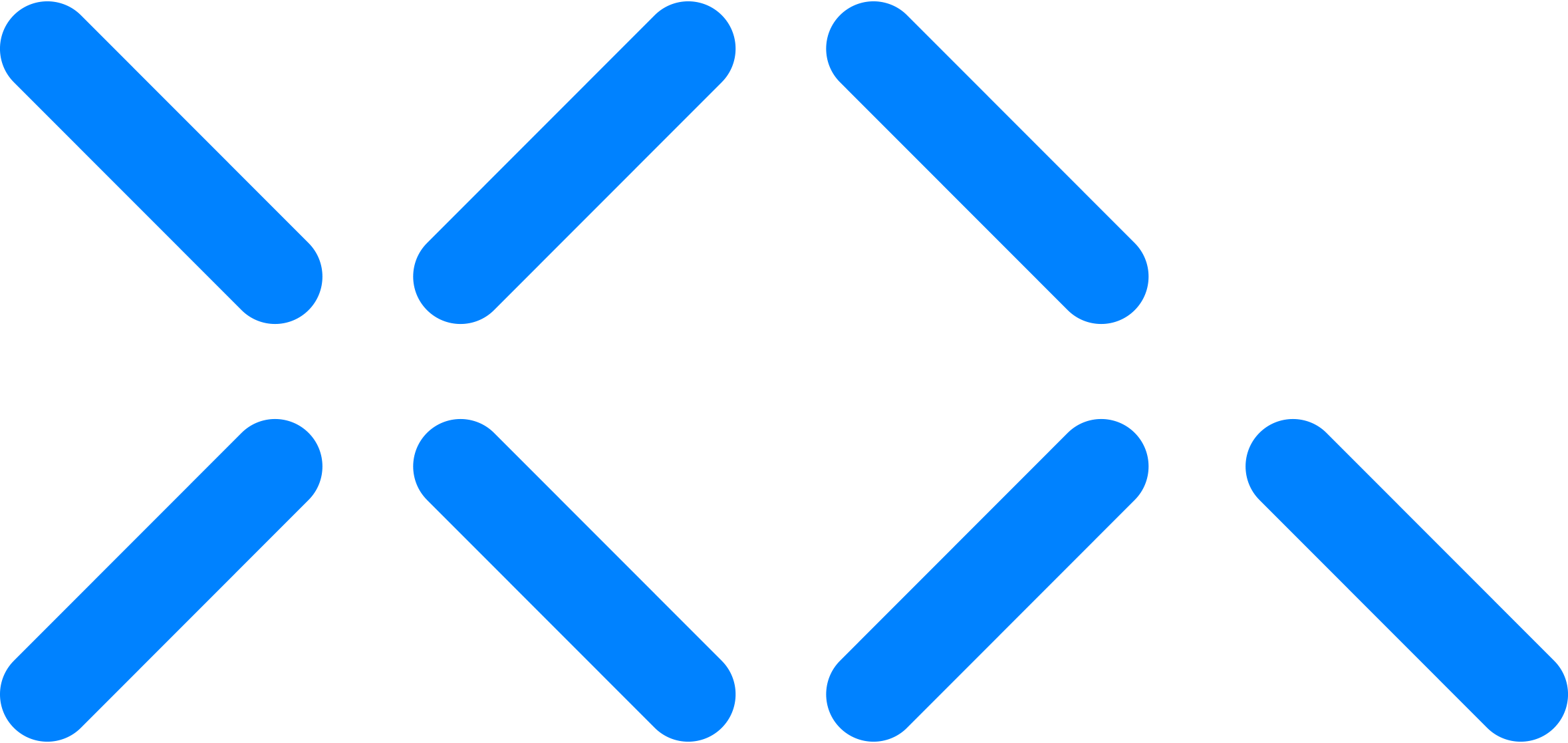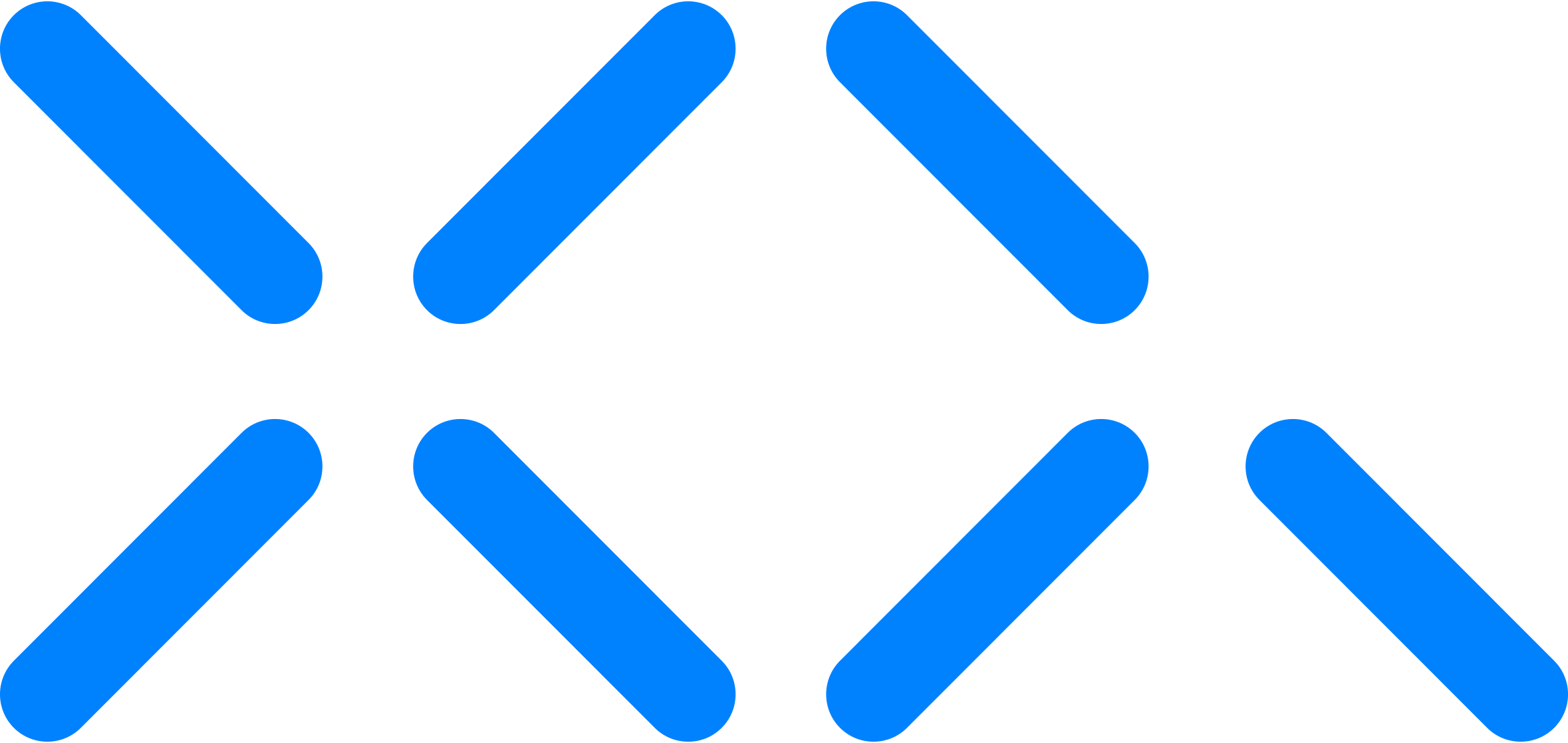Installing the XQ G Suite Add-in
The XQ G Suite add-in can be downloaded from the G Suite Marketplace. Doing so will allow XQ to seamlessly integrate into your Google accounts and allows for sending encrypted messages directly through Gmail.
Step 1: Click here to navigate to the marketplace. Once the window opens, click the install button.
Step 2: Click continue to proceed.
Step 3: You’ll navigate to this screen. Click allow to give XQ permissions to work in Gmail.
Step 4: Click next to continue.
Step 5: You’ll need to confirm your XQ account to begin sending encrypted messages. Follow the link to finish set-up.
Step 6: The XQ will now be integrated into G Suite. Click the XQ logo to access encryption functionality.