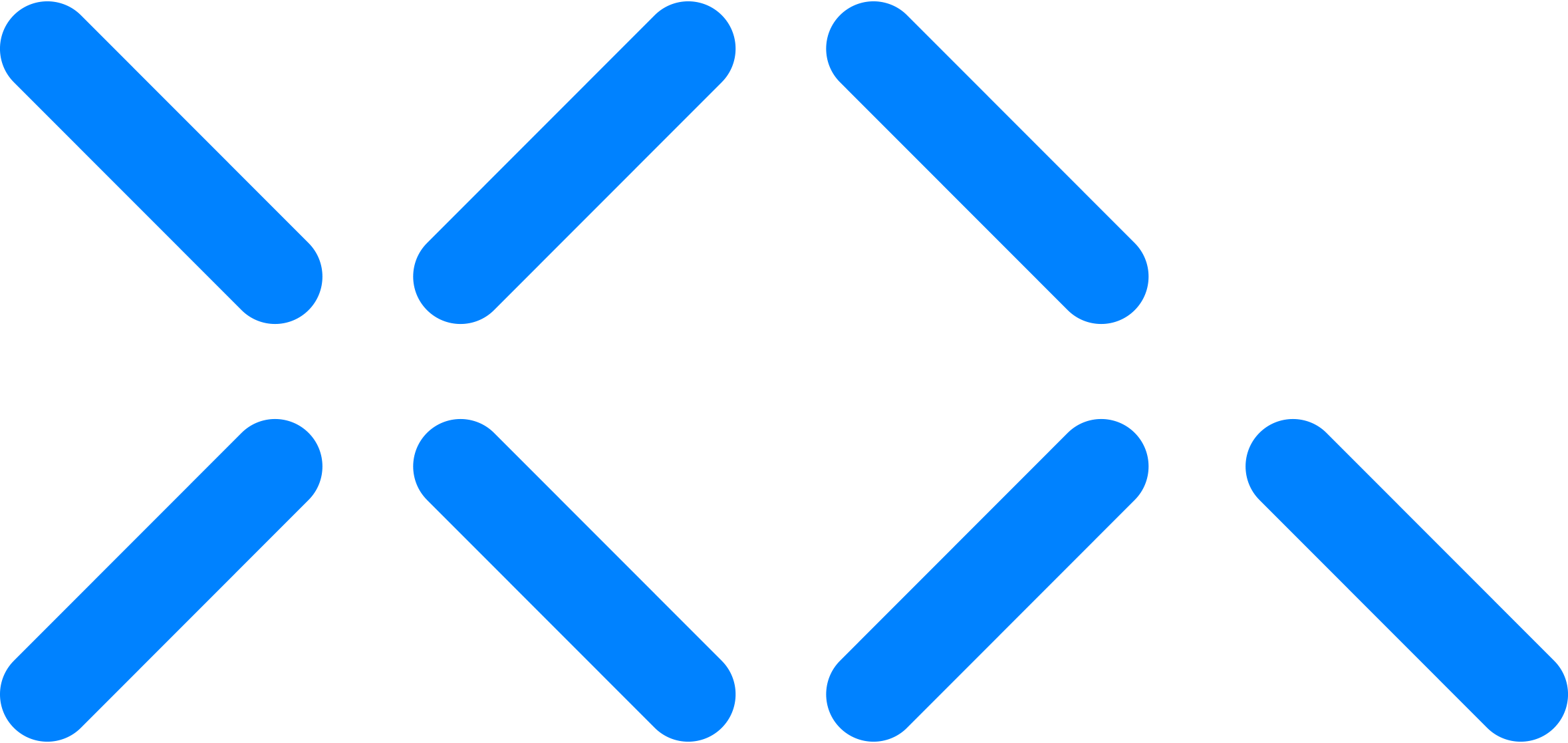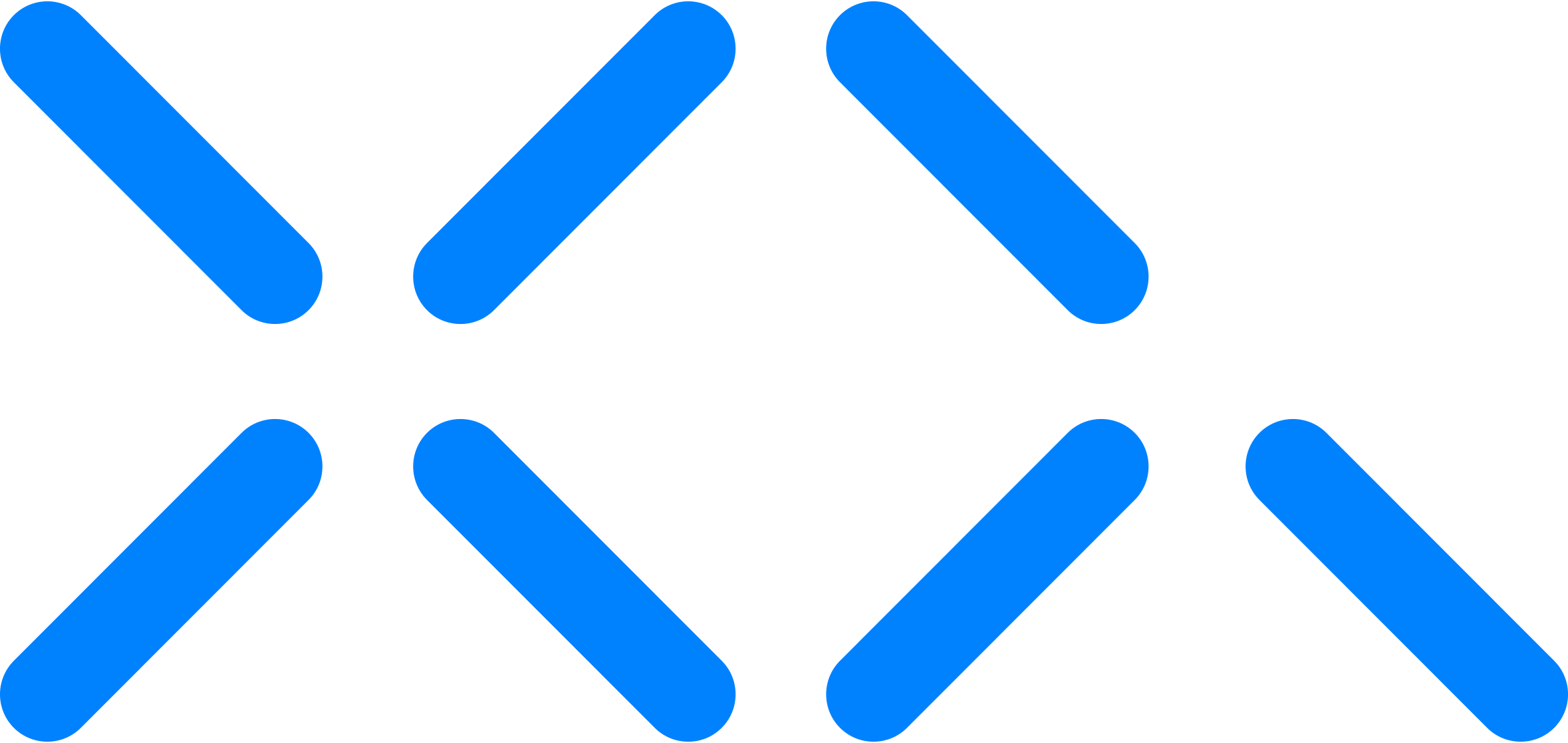Outlook: Advanced Message Settings
You have the option to access the advanced settings for XQ messages. However, you do not need to access the advanced options to send encrypted messages.
Step 1: Click the three dots in the gray bar. Click “XQ Secure Outlook” and then “encryption settings.”
Step 2: Advanced options are now available.
The advanced options include:
- Ability to change the quantum key
- Add a message password. Remember, the recipient will need to know the password to decrypt the message
- Change the message’s expiration date
- Switch the encryption algorithm between Advanced Encryption Standard (AES) and a One Time Pad (OTP)