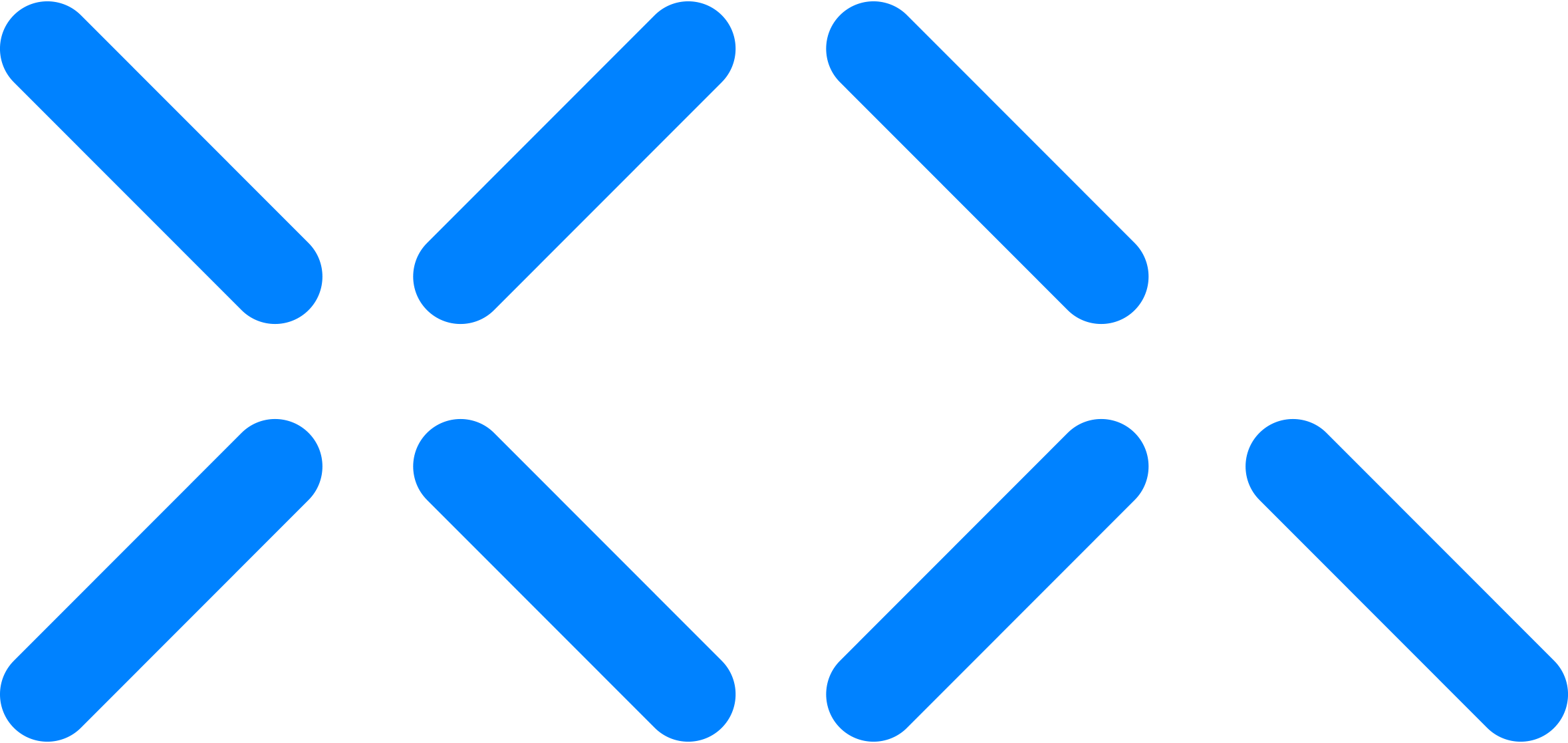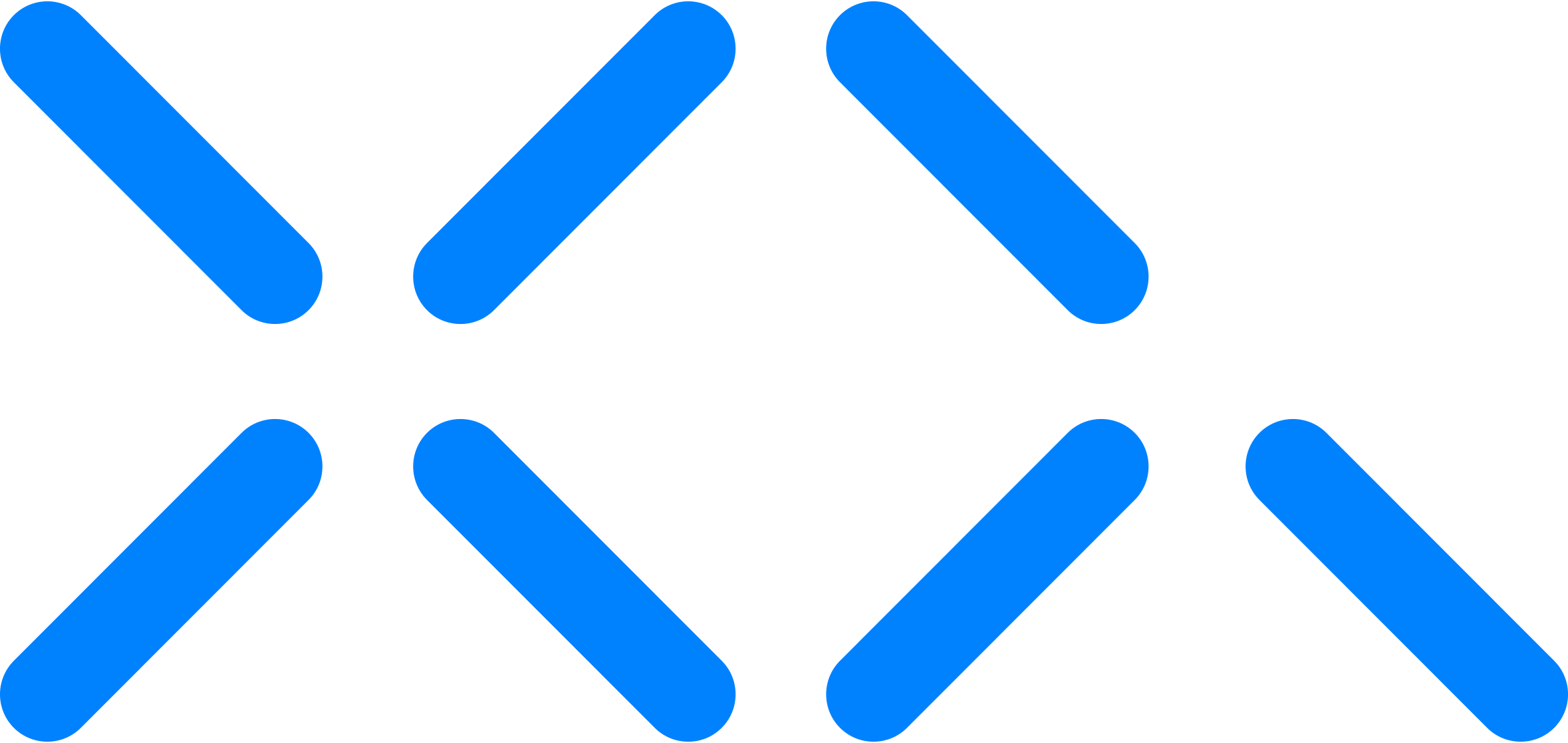Gmail: Encrypting & Decrypting Files
Sending Encrypted Files in Gmail
Step 1: To begin, initiate an XQ email in Gmail. Remember, when you click the XQ logo slider in the left corner of the draft, the message will turn blue.
Step 2: Click the lock in the upper right corner of the lock and then select the file you want to encrypt. Encrypted files will have a “.xqf” suffix. You’re all set to send your encrypted file!
Opening Encrypted Files in Gmail
Step 1: The email will appear as a standard XQ Gmail message with the encrypted file attached.
Step 2: Save the file to your device. Click the XQ logo in the folder menu and the click “decrypt files.”
Step 3: A pop-up window will appear. Drag the encrypted file into the box or click “browse” and select the file. The decrypted file will be downloaded to your device!