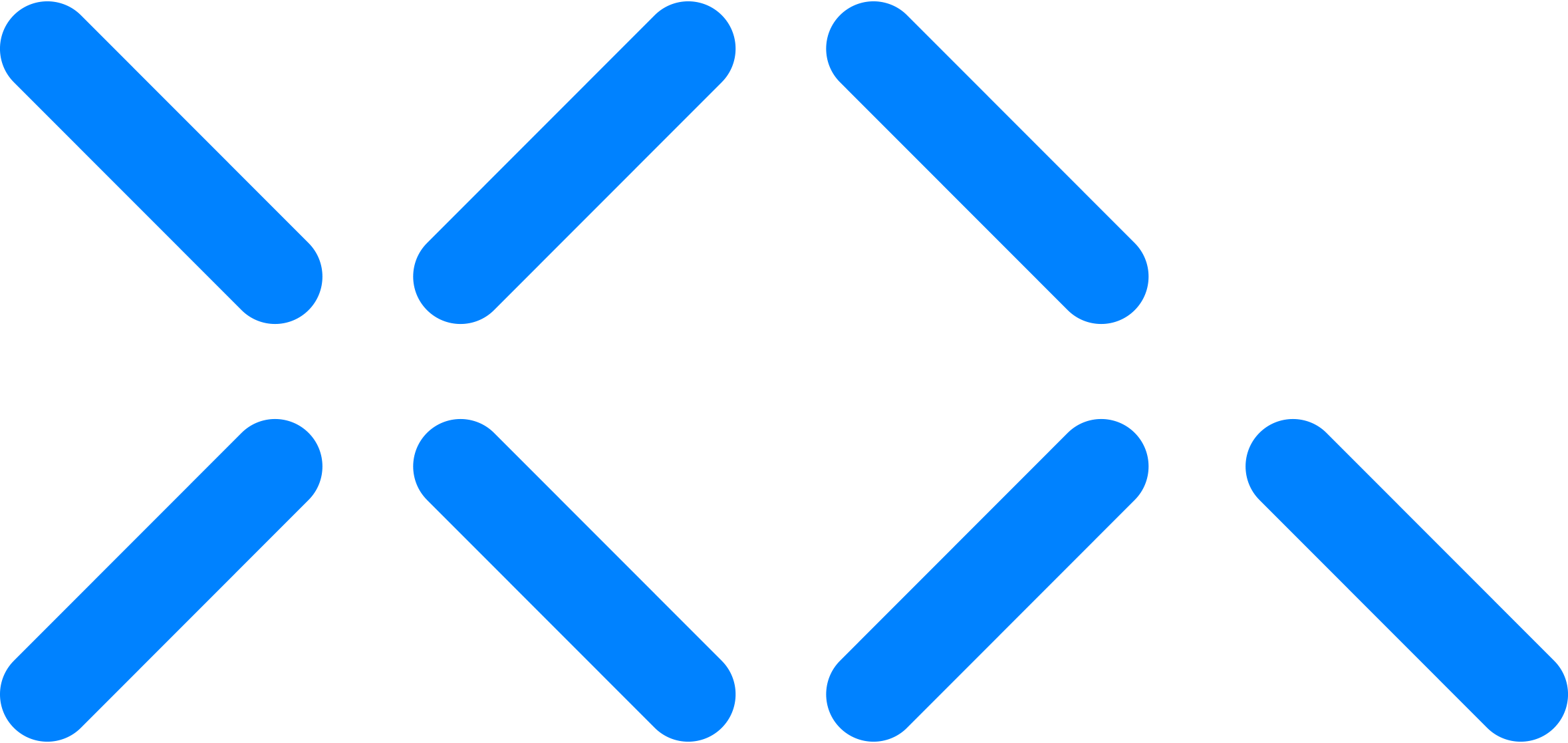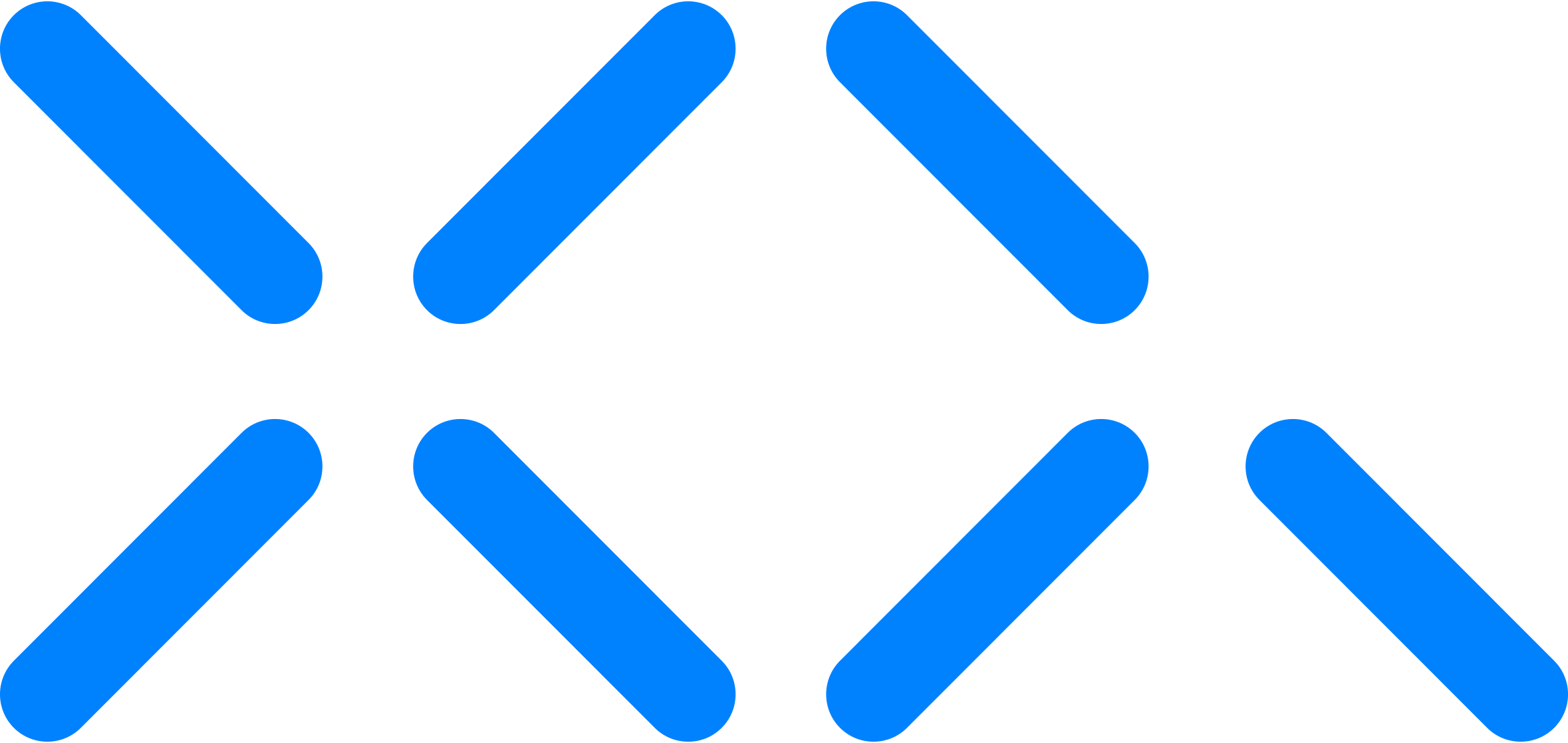XQ Website: Sending Authenticated Messages
Authenticated messages can be encrypted via the XQ website by providing an email address and inputting a verification code. Doing so ensures that the sender and the recipient can be sure that the message is authentic (i.e., the person is who they say they are), as well as encrypted.
Step 1: To send messages while logged into XQ, you first need to be signed into the website. Enter an email that you wish to utilize for authentication purposes.
Step 2: You (the sender) will receive an email with your authentication code. Enter the code in the prompt on the XQ website.
Step 3: After authentication, enter your message into the text box and click the arrow.
Step 4: Skip this step unless you wish to define an authorized recipient (see “Defining an Authorized Recipient” for more information).
Step 5: The message will be encrypted via a secure stream of random numbers.
Step 6: Click the email button below the textbox to open the message in your email client. Alternatively, you can copy and paste the message.
Step 7: The recipient will receive a link to the XQ website to decrypt the message.
Step 8: The message is decrypted on the XQ website.