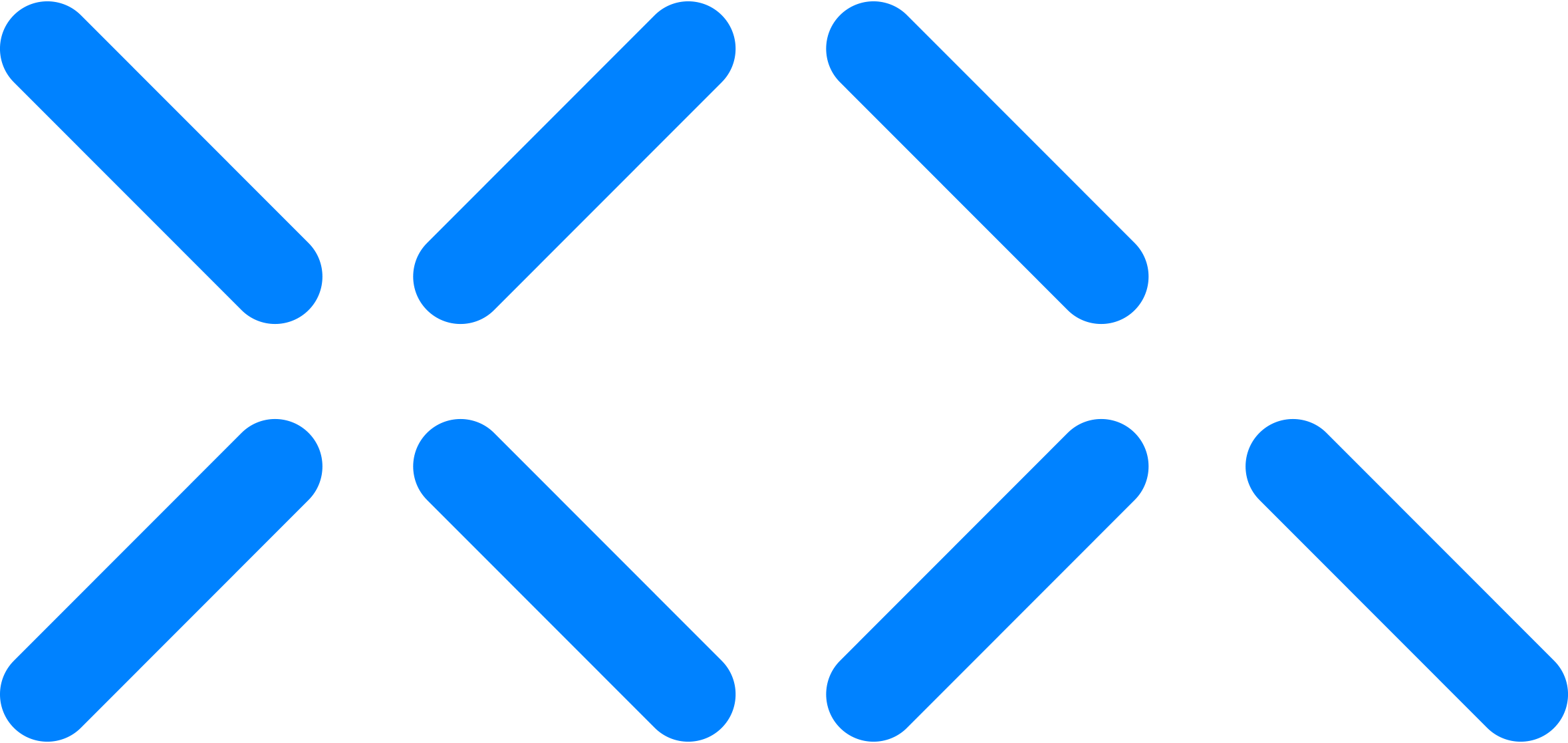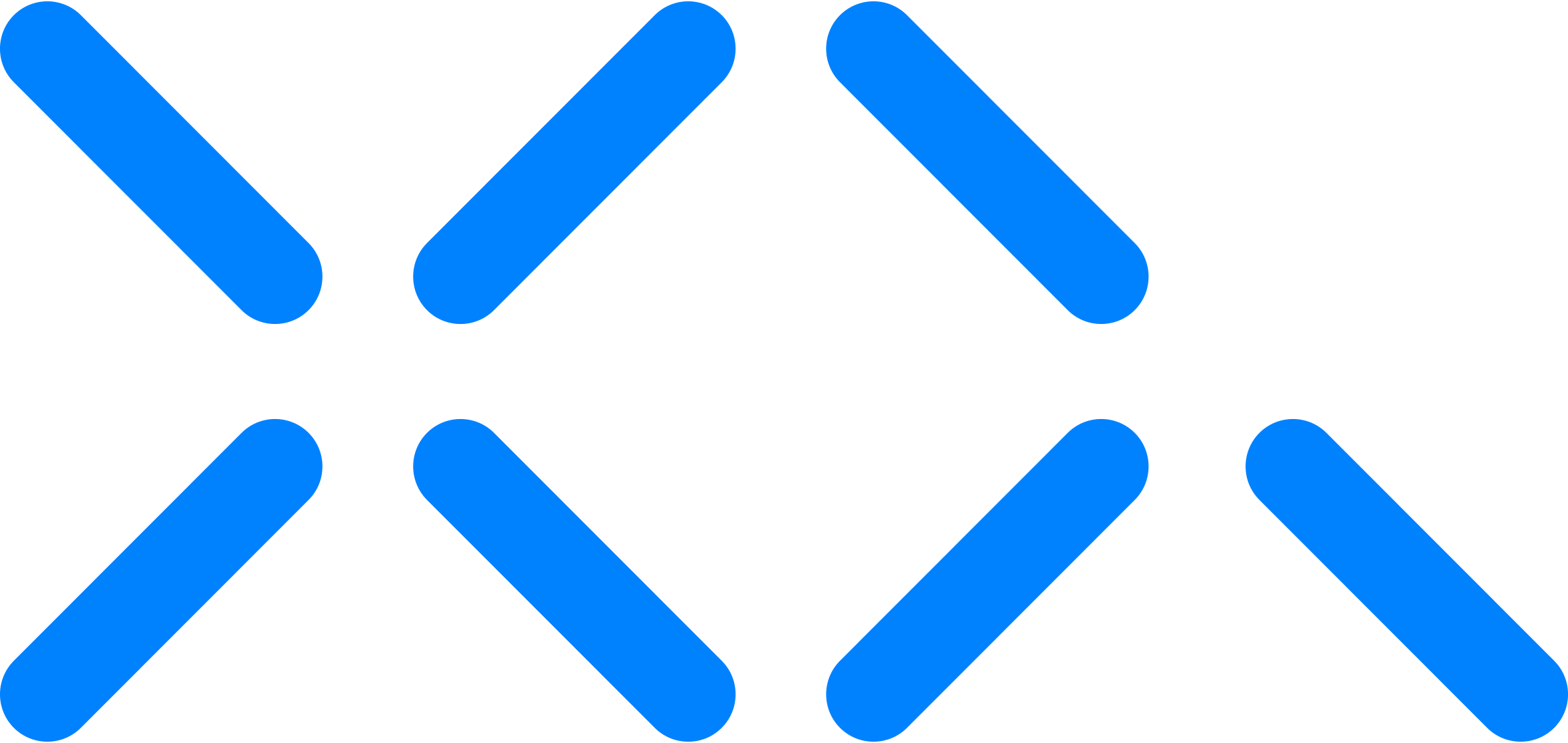Using the XQ Dashboard
After logging in, the XQ Dashboard automatically launches on your web browser. There are several sections of the Dashboard to explore.
Monitor
The Monitor section contains tools for managing communication activities and team members.
- Communications: This tool provides a record of all communications and has built-in communication management features. See How to monitor communication for more information.
- Activity: This tool is a running log of all security events for your communications. See Activity Overview for more information.
- Team: This tool is for team member management. To get started, see How to Create a New Team.
Product Hub
The Product section contains the XQ Gateway, Secure Forms, and Customer Support Chat products.
- XQ Gateway: The XQ Gateway product lets users configure trusted devices for automatic data encryption/decryption before transmission to its final destination. A single gateway can handle multiple TCP/UDP routes, devices, and team configurations.
- Secure Forms: The Secure Forms product allows you to create forms for your website and collect secure, compliant data. To install Secure Forms or schedule a demo, see the Secure Forms product page.
- Customer Support Chat: The Customer Support Chat product allows you to create a customer support application and embed the application in your website. To get started, see How to Create a Customer Support Application.
Secure Messaging
The Secure Messaging section has tools to encrypt messages and encrypt/decrypt files.
- Encrypt Message: This tool allows you to send encrypted messages. See How to Send an Encrypted Message from the XQ Dashboard for more information.
- Encrypt File: This tool allows you to encrypt files. See How to Encrypt a File Using the XQ Dashboard for more information.
- Decrypt File: This tool allows you to decrypt files. See How to decrypt an encrypted file for more information.
Audit Tools
The Audit Tools section has tools for exporting message keys and unlocking archived communications.
- Export: This tool allows you to export message encryption keys belonging to team members. See Audit Tools for more information.
- Unlock: This tool allows you to unlock archived communications using encryption keys. See Audit Tools for more information.
Developers
The Developers section has tools for creating applications, monitoring event logs, and managing trusted IP ranges. This section also has built-in developer documentation.
- Applications: This tool allows you to create your own applications.
- Event Logs: This tool is a detailed ledger for all XQ Dashboard activities.
- Trusted Ranges: This tool contains data on IP ranges that are secure.
- Documentation: Access built-in Developer Documentation to help developers get started.
Tagged: