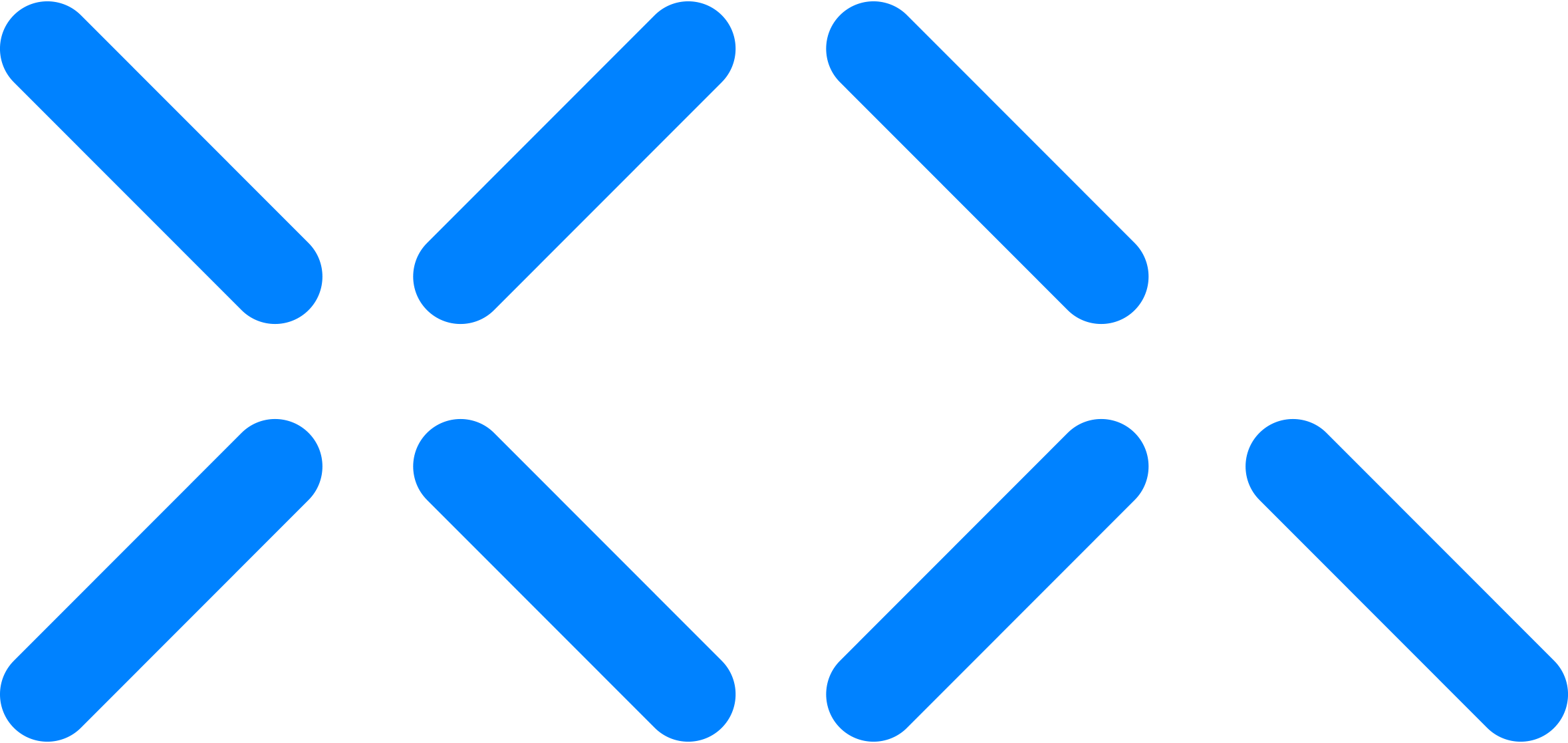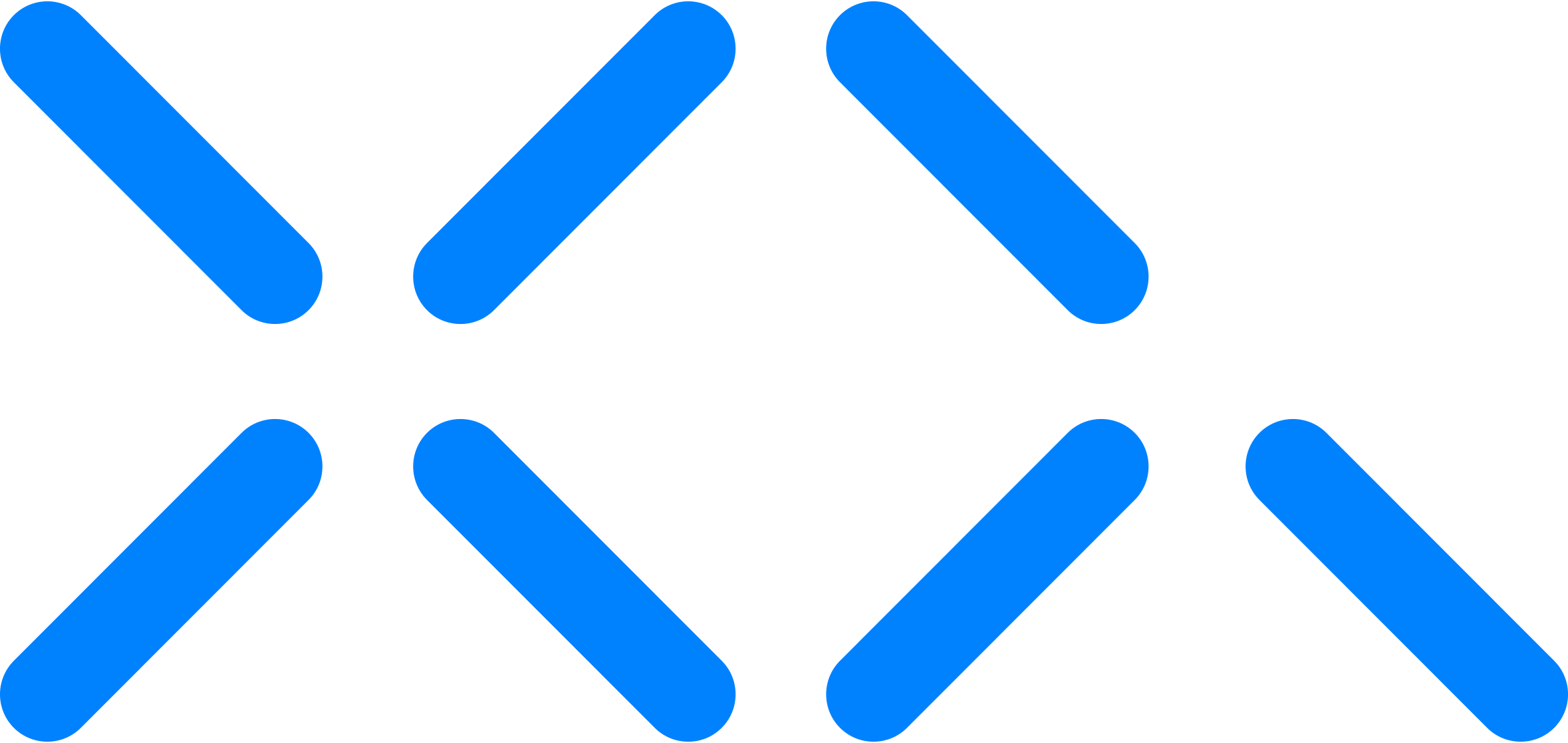Dashboard: Team Functionality
Team Dashboard Overview
Build a network of trusted members! You can invite co-workers, vendors and customers to your team.
- Team Provisioning
- Team Display
- List of each team member including
- Team Display
- Name
- Login date
- Contact
- Role
- Status
- Session count
- ID
- Team Nav
- Export
- Fields
- Format
- Refresh
- Order
- Section Nav
- Sort by role
- Add single user
- Import list
Creating New User
- Form
- Select Role
- Admin
- Select Role
- Receives Dashboard login information
- Other roles
- Receive confirmation email to join
- Telephone optional
Import List of Users
- Form
- Drop CSV of select file
- Template
- Download template
- Format for correct import
- Download template
Team Member Profile
- Profile Form
- Profile Image
- Modal Form
- Forgot Password?
- Reset Email sent to user
- Update
- Model confirms for password update
- Disable
- Modal Prompt
- De-provisions team member for Team messages
- Profile Image
- Activity Panel
- Shows all data encryption activity for this user
Invitation Confirmation Email
- Team invitation
- Received by users after being added to a team
- User’s team actions are tracked after they click confirm
- User’s may join many teams
Tagged: