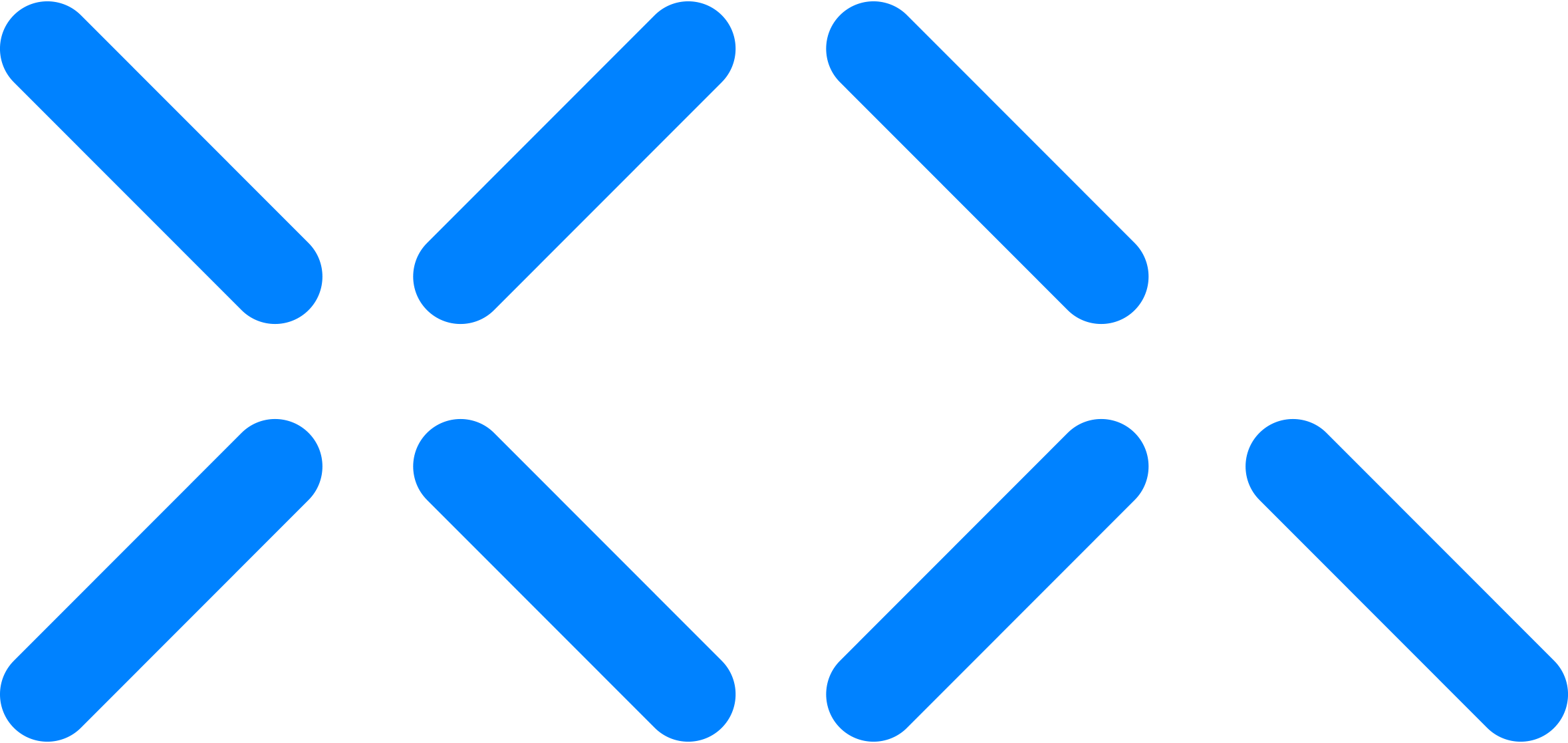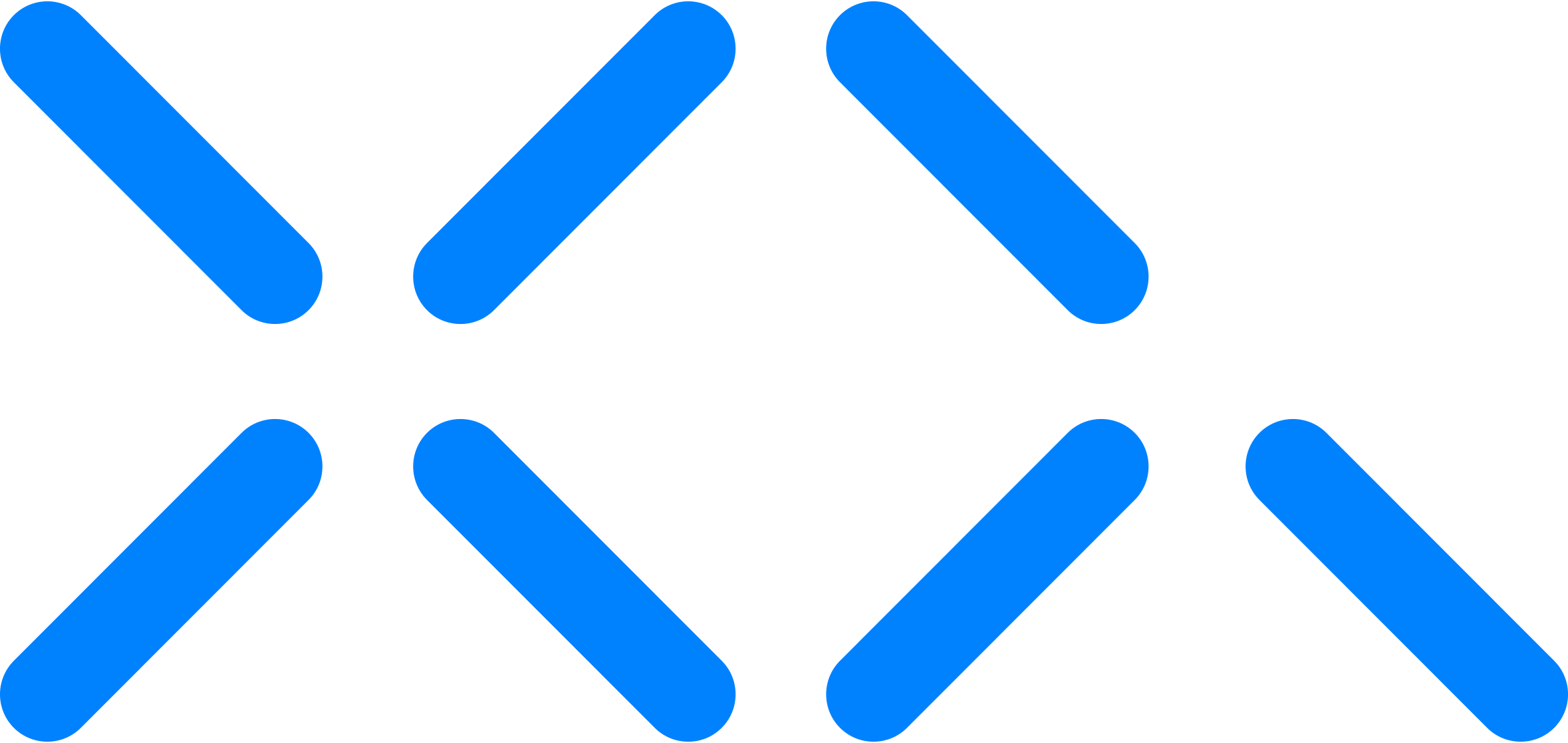Dashboard: Monitoring
Monitor
Monitor lets you see real time threat detection on XQ messages sent by your team.
- Analytics
- Messages
- Messages indicates the number of encrypted messages sent or received by your team.
- Verified
- Verified indicates the total number of encrypted messages sent between verified team members.
- Warnings
- Warnings indicate the number of encrypted messages which have suspicious behavior associated with them.
- Alerts
- Alerts are the number of encrypted messages which highly indicate they may have been compromised.
- Messages
- Filters
- Activities
- Chart Legend
- Verified
- Chart Legend
- Green dots indicate verified messages between confirmed team members.
- External
- Empty blue circle dots indicate messages between confirmed team members and external parties.
- Success
- Indicates a successful encryption activity.
- Warnings
- Indicates a suspect activity such as too many decrypt attempts.
- Alerts
- Indicates a reliable threat.
- Items
- Click into any activity report to learn more and manage.
- Activities Nav
- Export and format
Monitoring an Item
From monitor each item can be accessed for detailed inspection.
- Section Menu
- Resolve
- Only available if item has been assigned to you
- Revoke
- Remove end client’s ability to decrypt this message associated with this item key
- Export Key
- Download the key for this activity in CSV format.
- Resolve
- Item
- Item specifics
- Team members
- All team members provisioned for this message
- Assign
- Assign this event to a team member. They will receive a notification.
- Access Key Activity
- History of all activities for the same encryption key as this item
Tagged: