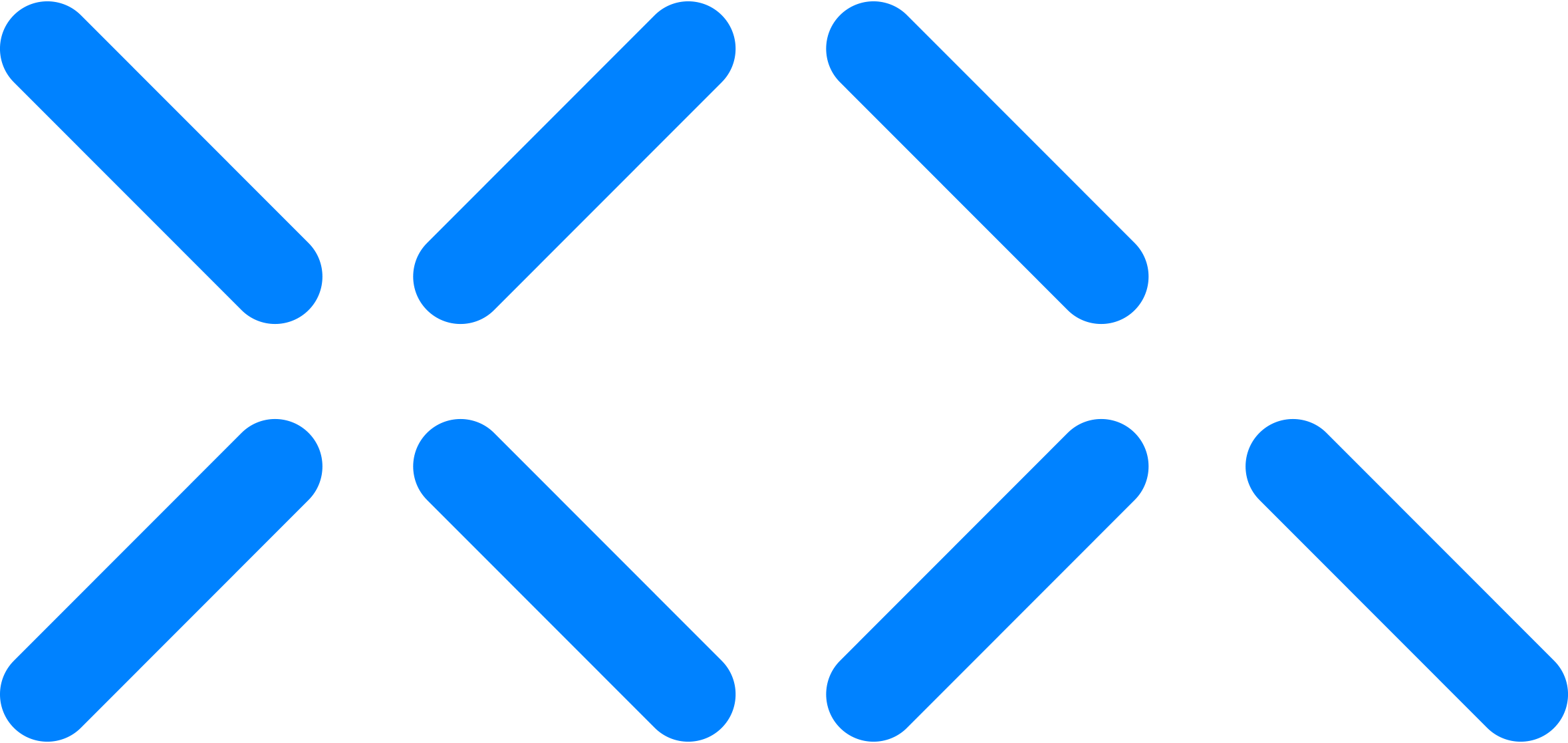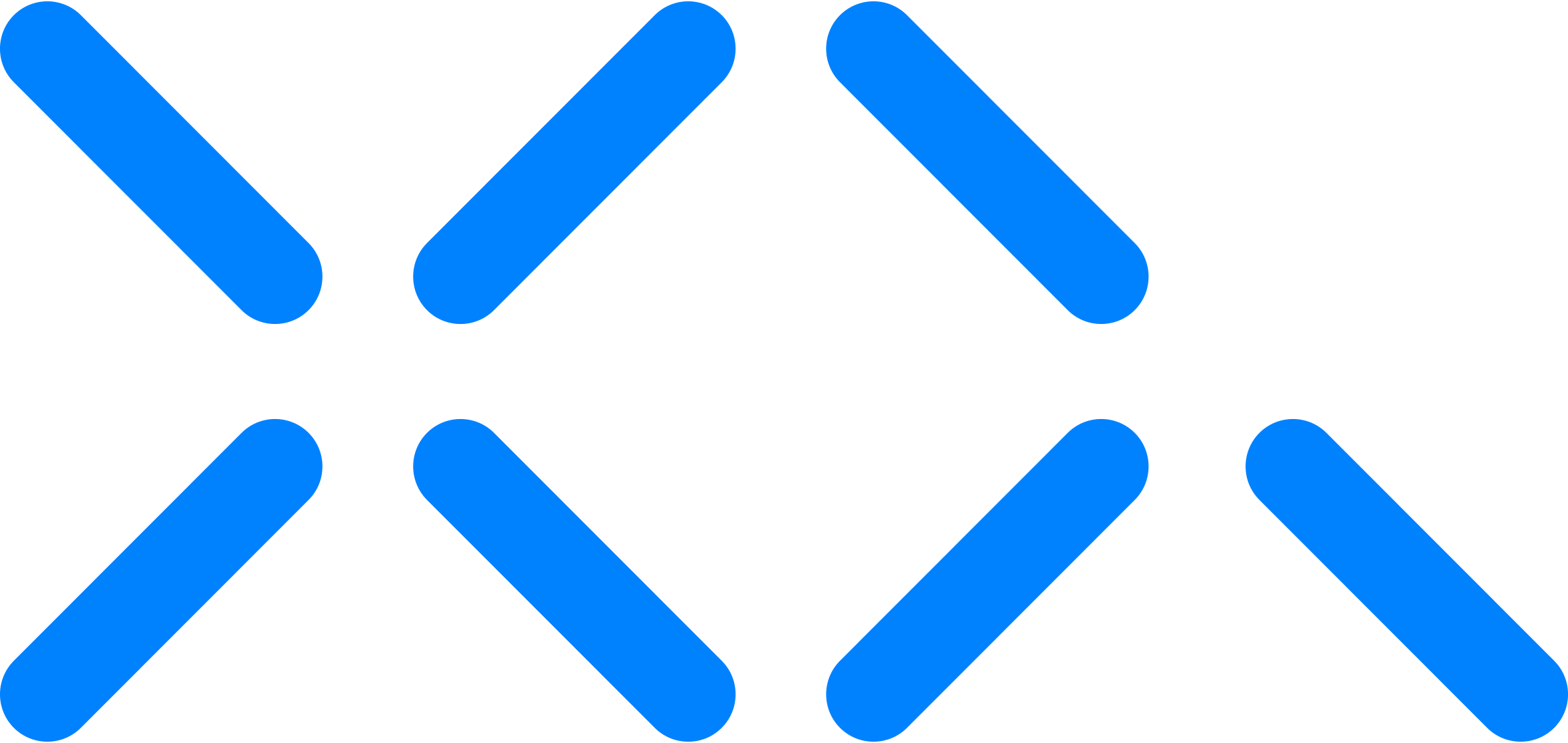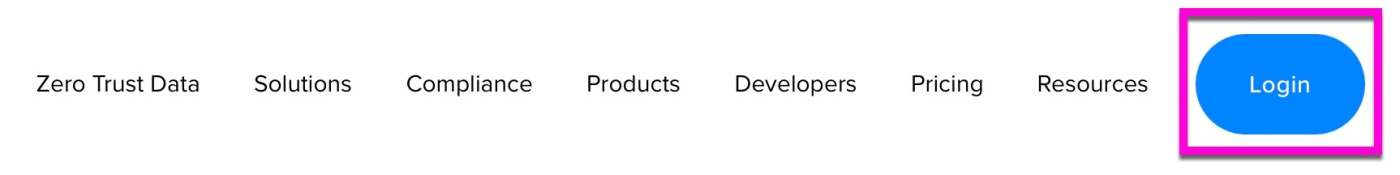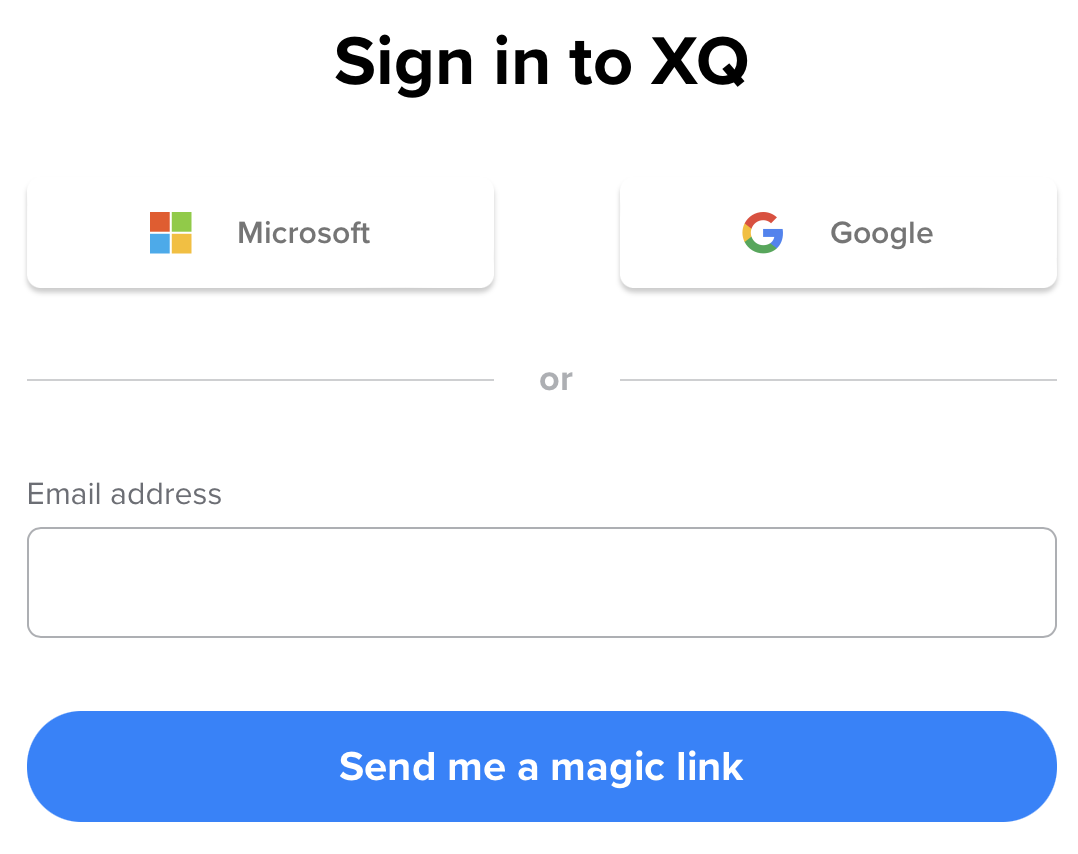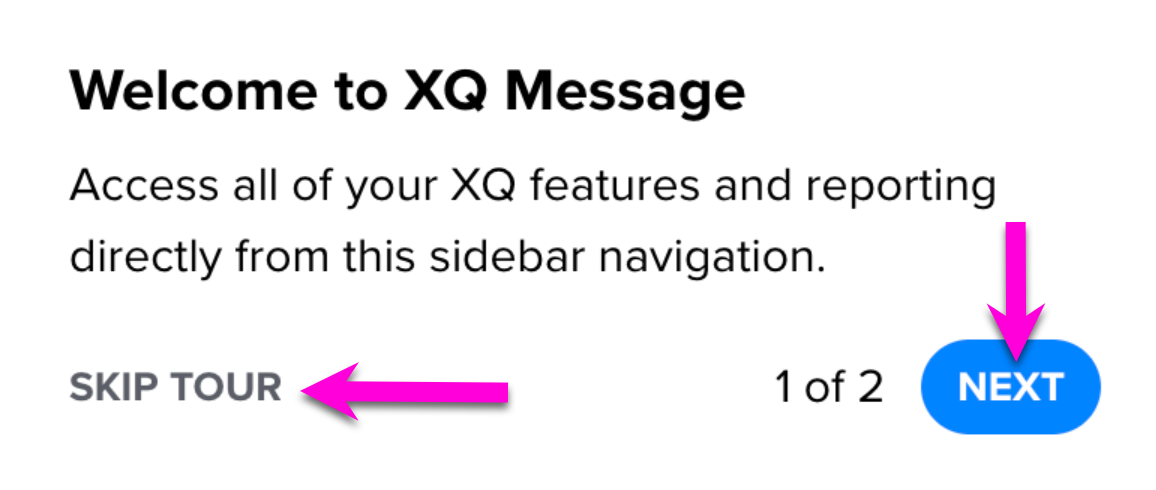How to Log In to the XQ Dashboard
The XQ Dashboard is the central location for all communication, encryption activity, team management, and application creation. Use the following steps to log into the XQ Dashboard:
Step 1: Navigate to xqmsg.co and click Login.
Step 2: On the login screen, sign in using one of the available options:
- Microsoft single sign-on: Click the Microsoft button and complete the login steps.
- Google single sign-on: Click the Google button and complete the login steps.
- Email address: Enter a valid email address and click Send me a magic link. To access the magic link, navigate to your email inbox, open the magic link email, and click Sign In.
Note: The magic link is only valid for 24 hours for account security purposes. You must request a new magic link each time you log in with an email address. Check your email's spam folder if you cannot find the magic link email.
Step 3 - Optional: For first-time users, click NEXT to complete the onboarding tour or click SKIP TOUR to skip the tour.
You are now logged in. To learn how to navigate and use the Dashboard, see Using the XQ Dashboard.
Tagged: