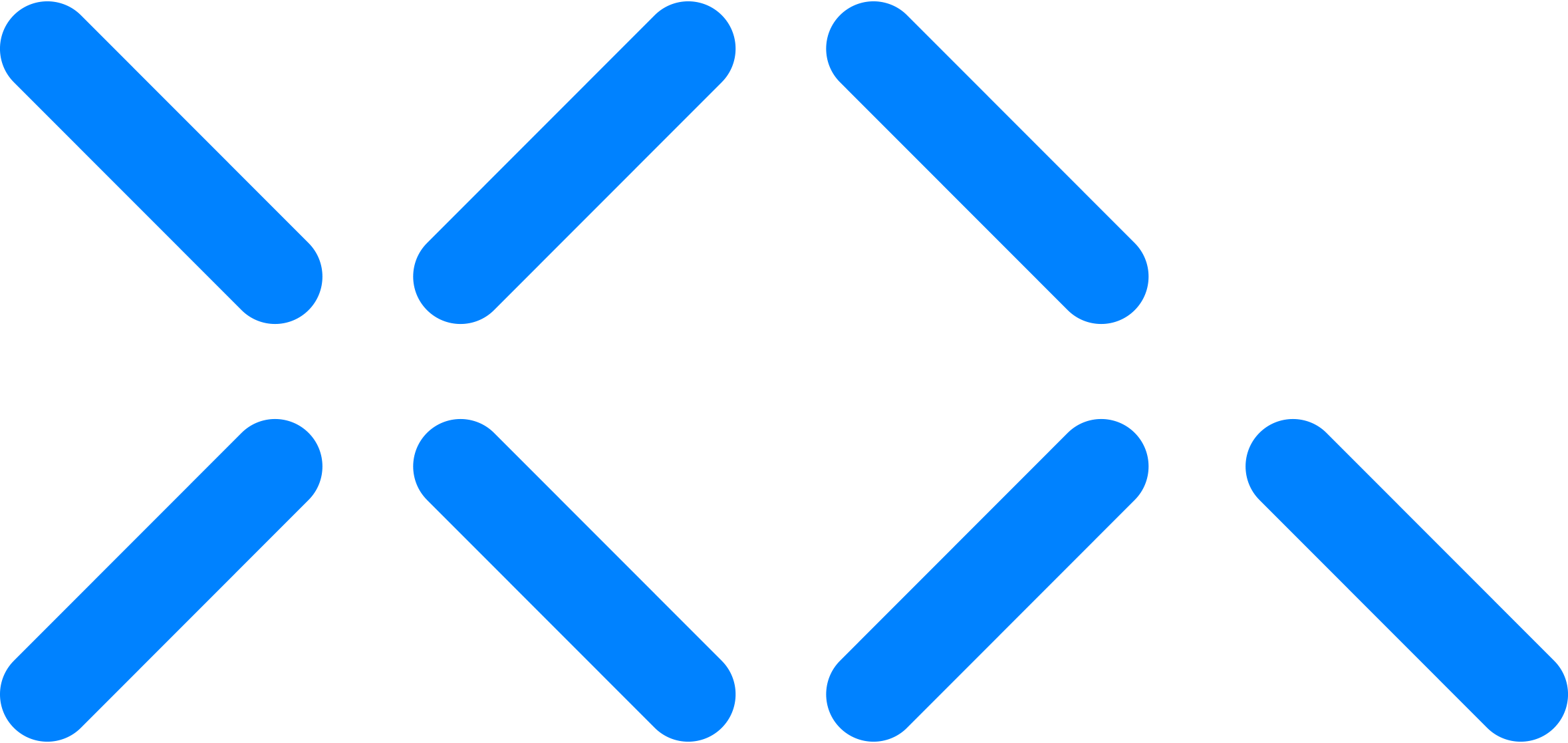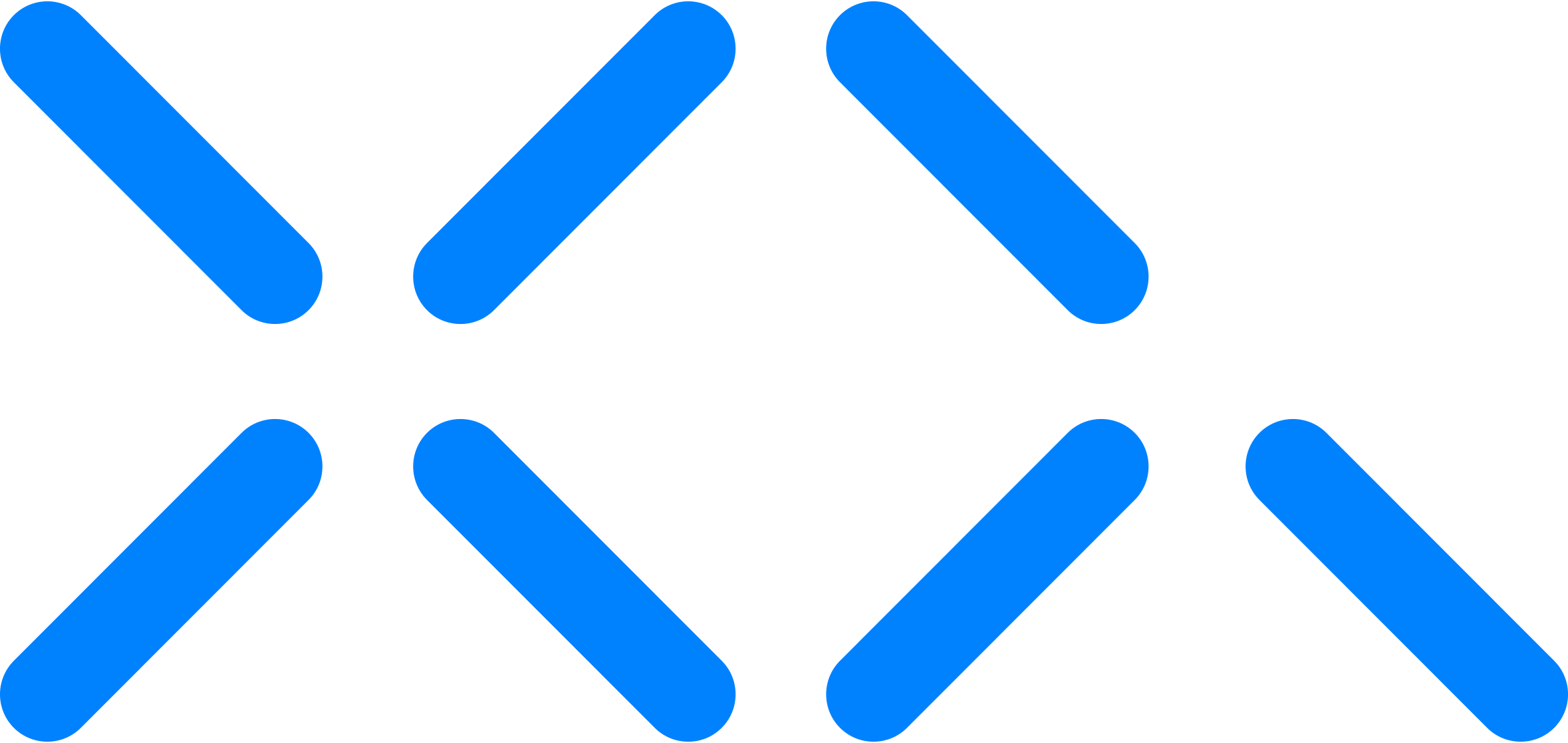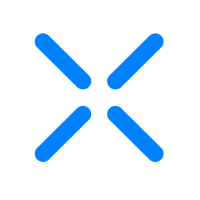How to Install Secure Forms for a Wix Site
This article describes how to embed a Secure Forms application into a Wix website. This requires embedding an HTML snippet into your website’s header. The HTML snippet is initially created through the XQ Dashboard. If you do not have this snippet yet, see How to Create a Secure Form Application for your Website for instructions.
Embed your code into Wix
Note: The ability to embed scripts into your Wix website’s Header is only available for websites on an upgraded Wix pricing plan.
Step 1: Create a Secure Form application and copy the script to your clipboard using the COPY SCRIPT button or send it to your email address with the SEND WITH EMAIL button.
Warning: You will only be able to see this script once. Ensure it is safely in your clipboard or stored elsewhere.
Step 2: Follow the steps in Wix's guide for embedding custom code to install the Secure Forms snippet into your website.
You have successfully installed Secure Forms on your Wix website. All forms on your website will be encrypted. For next steps, see How to View and Respond to Secure Form Submissions.