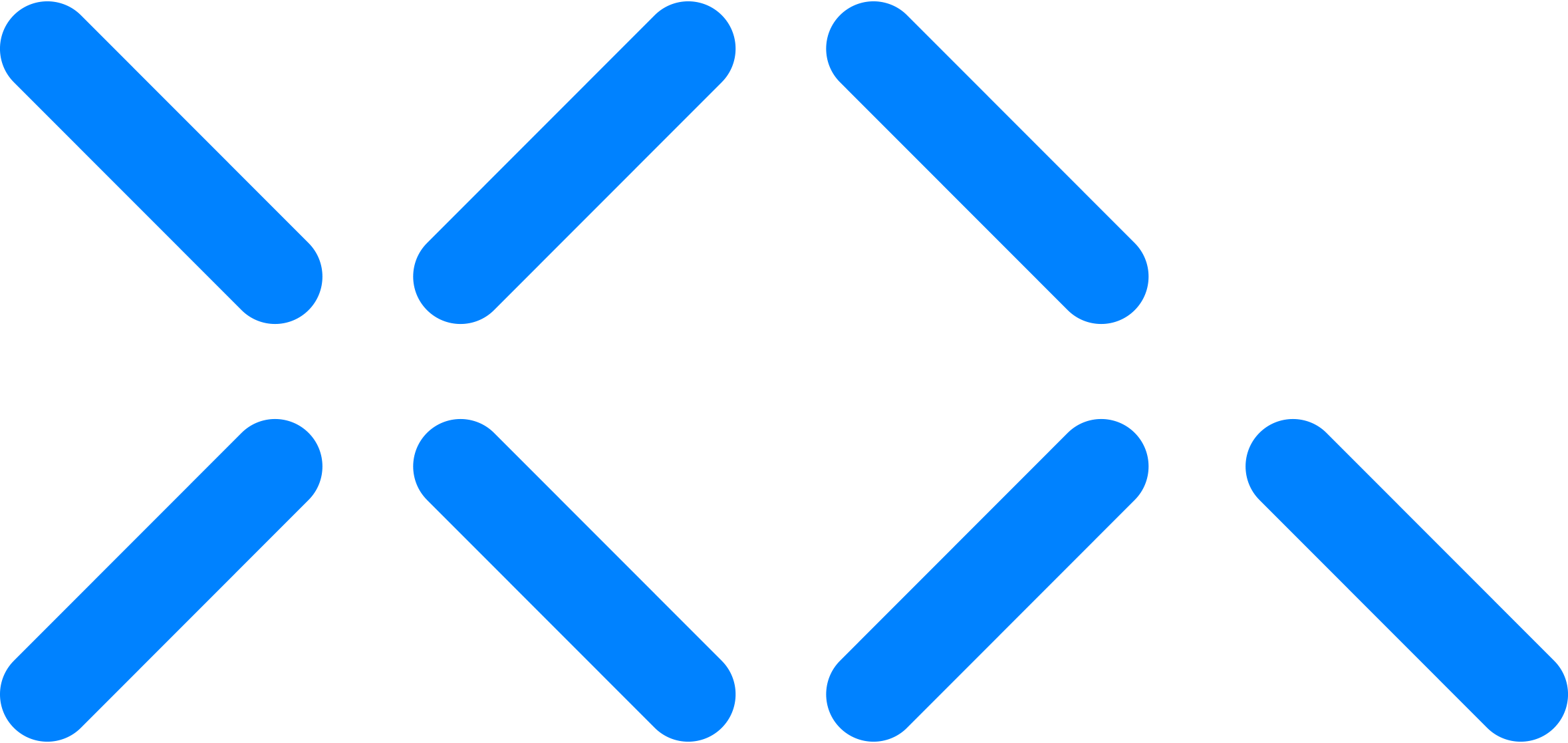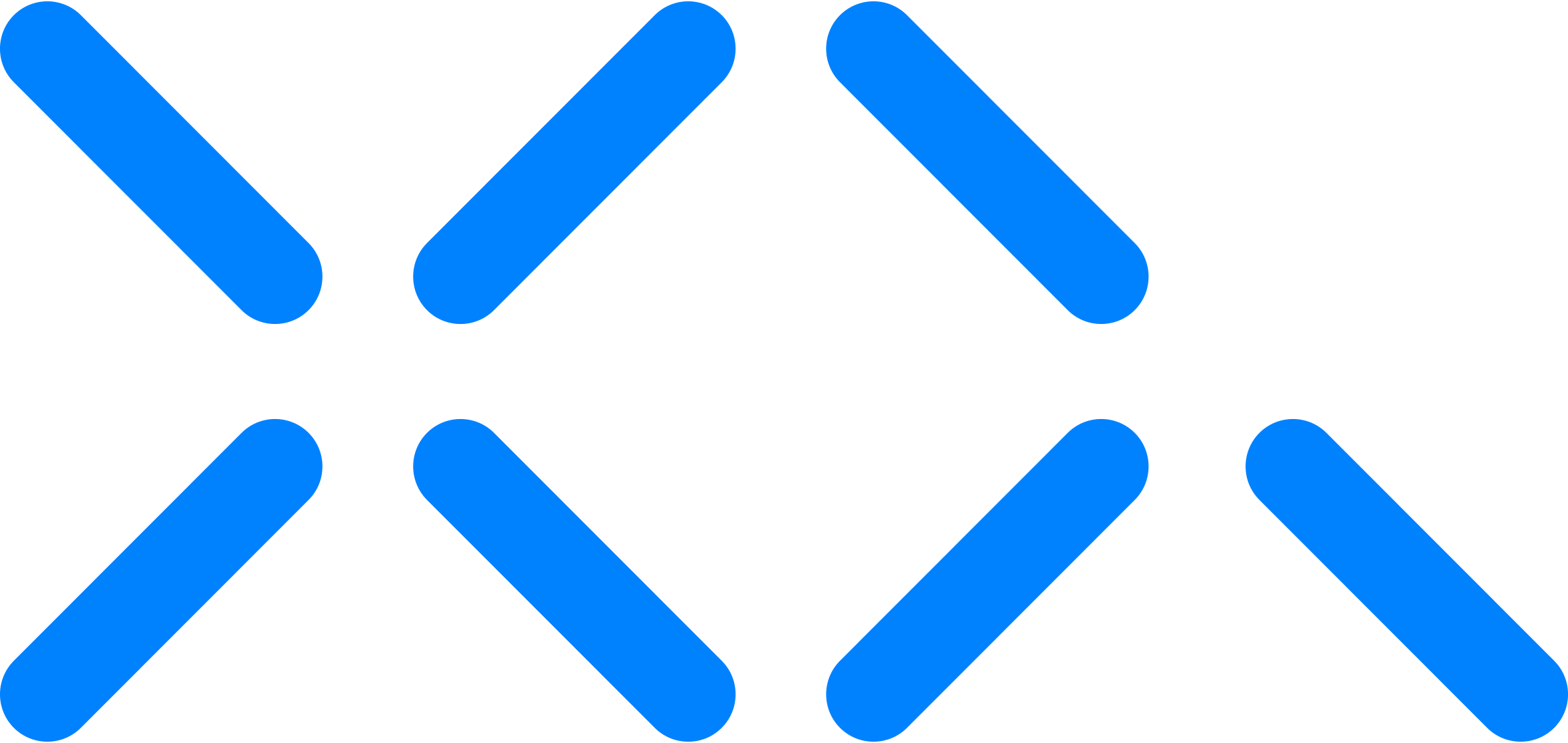G Suite Organization - Installation
XQ can be installed in your G Suite Organization to allow for seamless integration into your team's Gmail accounts. Refer to the following steps to get started:
Step 1: Launch your Google Admin Console by navigating to admin.google.com.
Step 2: Click the Show more dropdown button and select Apps.
Step 3. Select the Google Workspace Marketplace option.
Step 4: Click the Add app to domain install list link in the top menu. Use the search field to search for XQ.
Step 5: Click the XQ Secure Mail Add-on and select the Domain install option. Click Continue to confirm a domain-wide install and click Allow to give XQ permissions to work in your G Suite Organization.
Step 6: Once finished installing, XQ will display a couple of onboarding videos to help you get started.
To complete setup, your organization users must follow the steps identified in the G Suite Organization - User Setup.
Additionally, to verify the recipients of your team's communications, you must add your team members to the XQ Dashboard by following the steps outlined in Creating and Managing Teams.