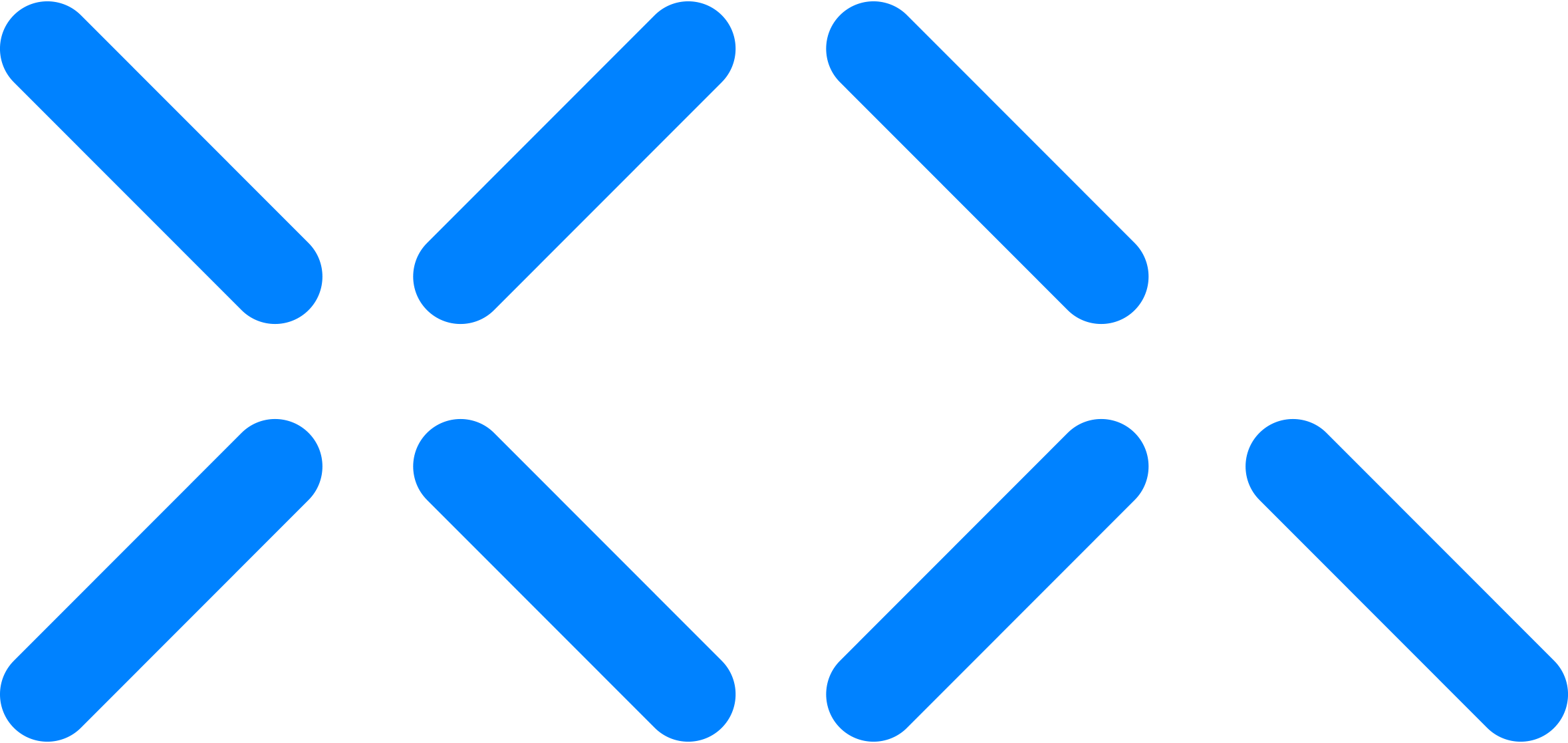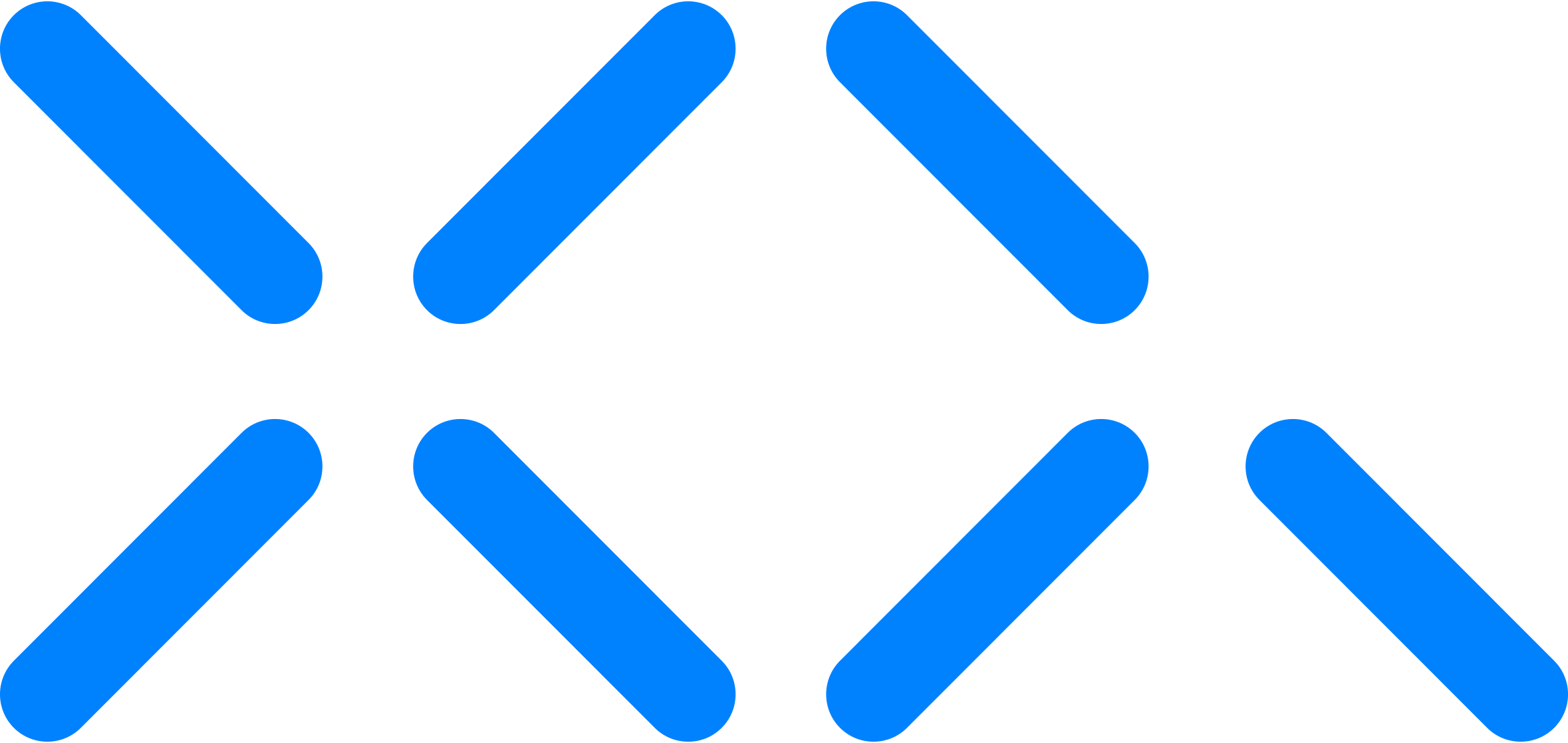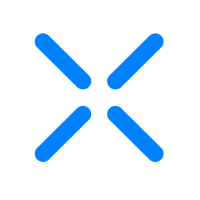Understanding Secure Forms
XQ Secure Forms allows you to easily encrypt forms on your website using Zero Trust Data Protection. Secure Forms ensures every piece of client data is secure, from submission to receipt. This article provides an overview of Secure Forms, details on how the application works, and resources to get started.
Overview
XQ makes it easy to use and create a Secure Forms application for your website. Secure Forms can be used with websites hosted anywhere including Wix, Squarespace, and WordPress.
After creating a Secure Forms application, you can embed an HTML code snippet into your website’s header. This code snippet works to encrypt all form data on your website and works with existing forms, so there is no need to create new forms.
How it works
With Secure Forms installed on your website, it works by automatically locating forms on your and encrypting user data before the data is submitted.
Once the form data is submitted, the data is emailed to authorized team members and can only be decrypted by those same team members. Authorized team members are added during setup. See the Secure Forms setup guide for more information on creating and managing authorized team members.
To learn more about Secure Forms, review the following articles: