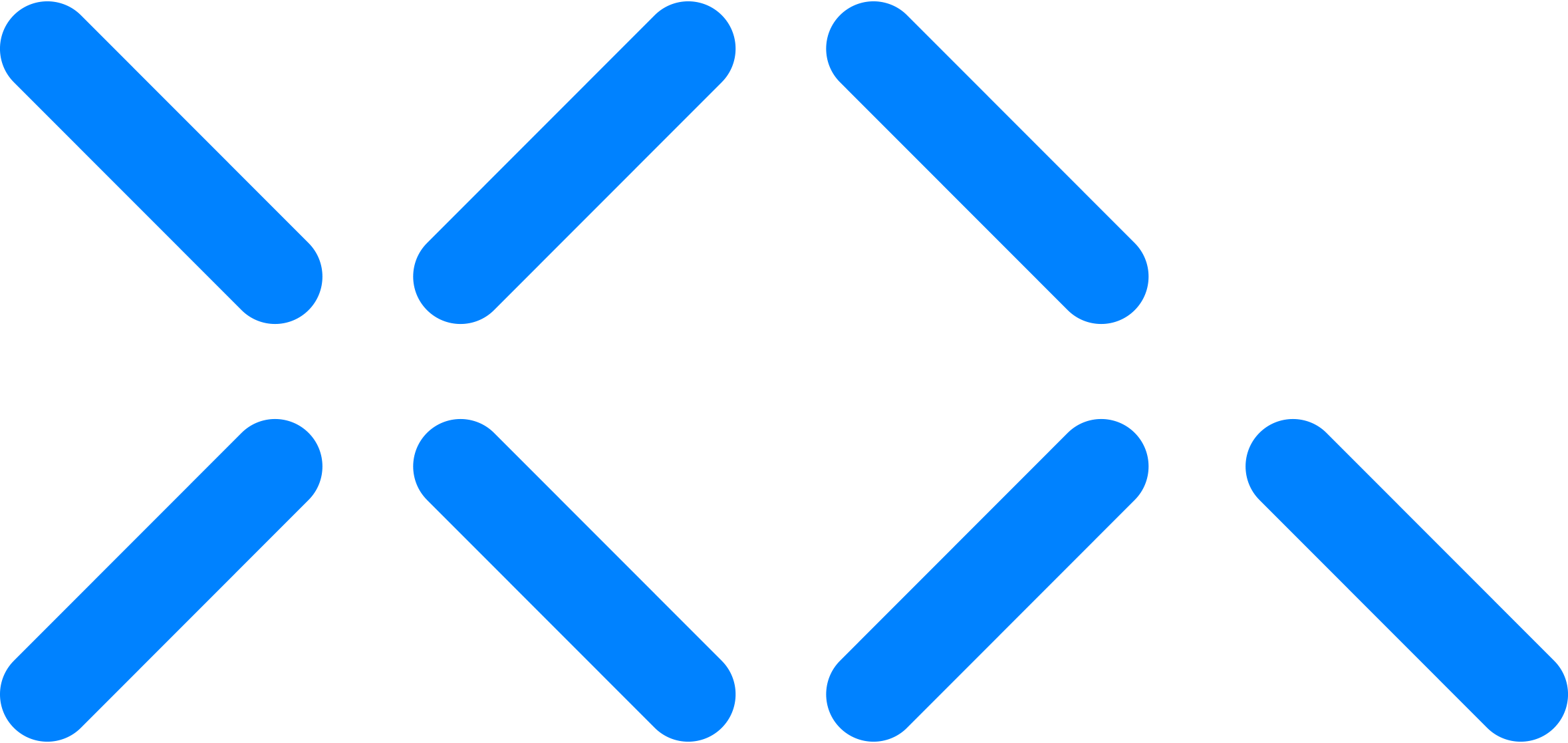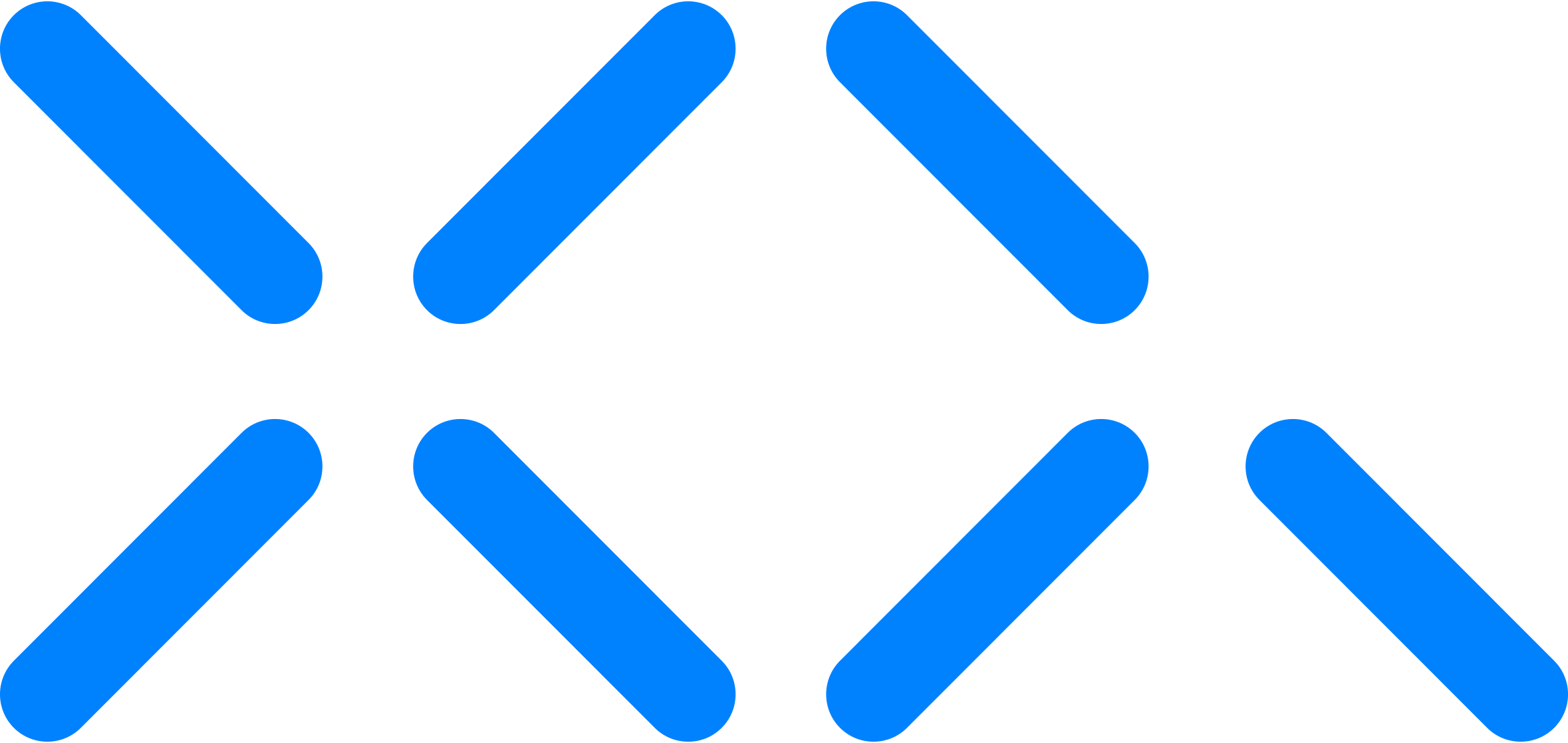Product Guide Directory
Use the following Product Guide Directory to quickly access how-to and product guides. If you can’t find what you need, contact support@xqmsg.com.
XQ Dashboard
How to Log In to the XQ Dashboard
How to Send an Encrypted Message from the XQ Dashboard
G Suite, Chrome, and Gmail
How to install the G Suite Add-On
G Suite Documentation landing page
How to Install the Google Chrome Extension
Google Chrome Documentation landing page
Outlook
How to Install the XQ Secure Outlook Add-In
Outlook Documentation landing page